Campaign statuses help you understand where your send is in the process and what action you can take next.
Open the Campaigns page to see status badges next to each campaign.
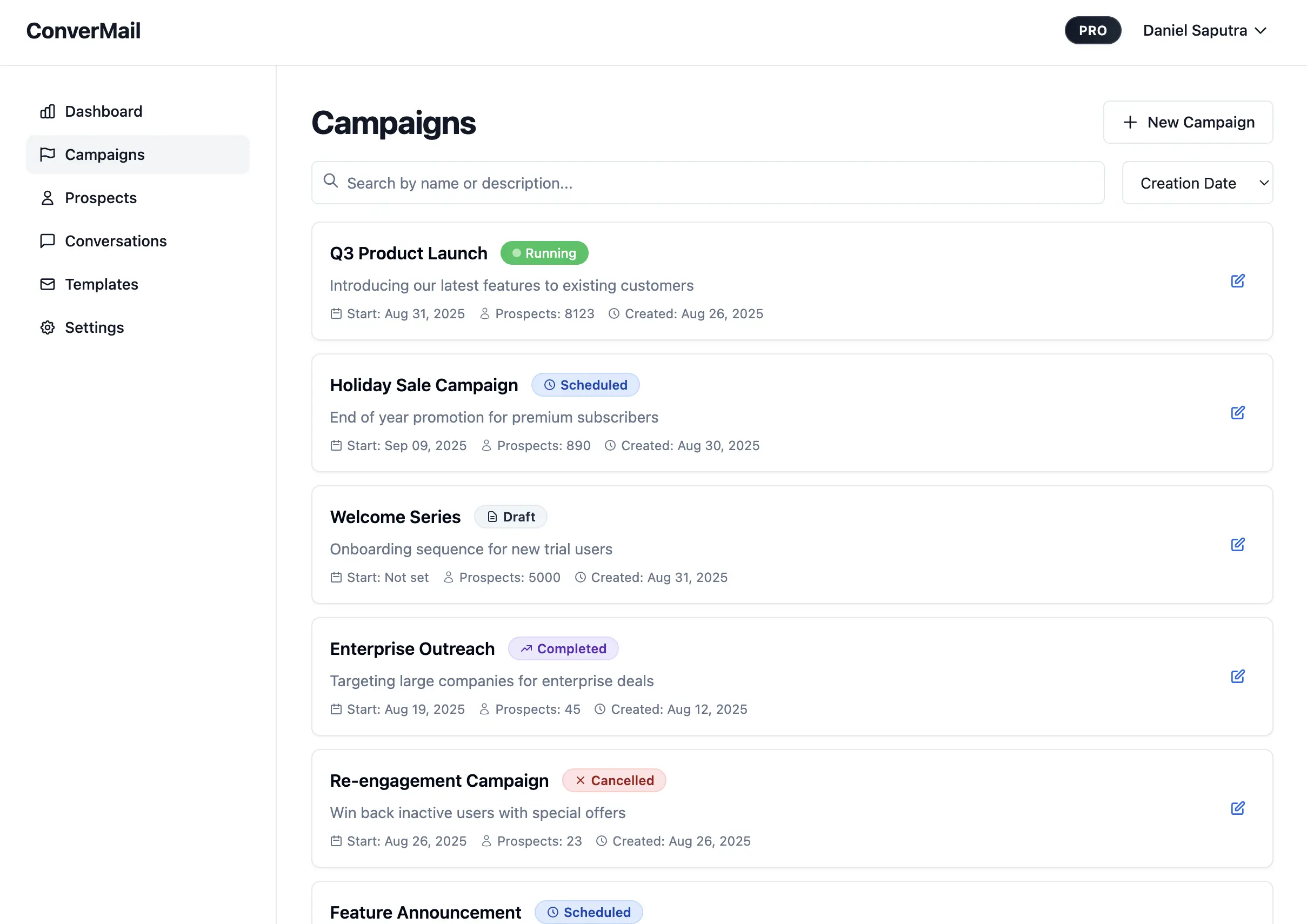
Draft
You created the campaign but have not launched it yet. You can edit everything: name, template, recipients, and schedule.
Scheduled
The campaign is set to start at your chosen time window. You can still adjust timing or audience before sending begins.
Active
The campaign is sending during the defined hours. You will see sent counts rise over time. You can pause if you need to stop new sends.
Completed
All planned emails have been sent. You can review full results and learn from performance.
Cancelled
This is status if you decide to stop the campaign before all emails are sent. No further messages will go out, but you can still review what was sent.