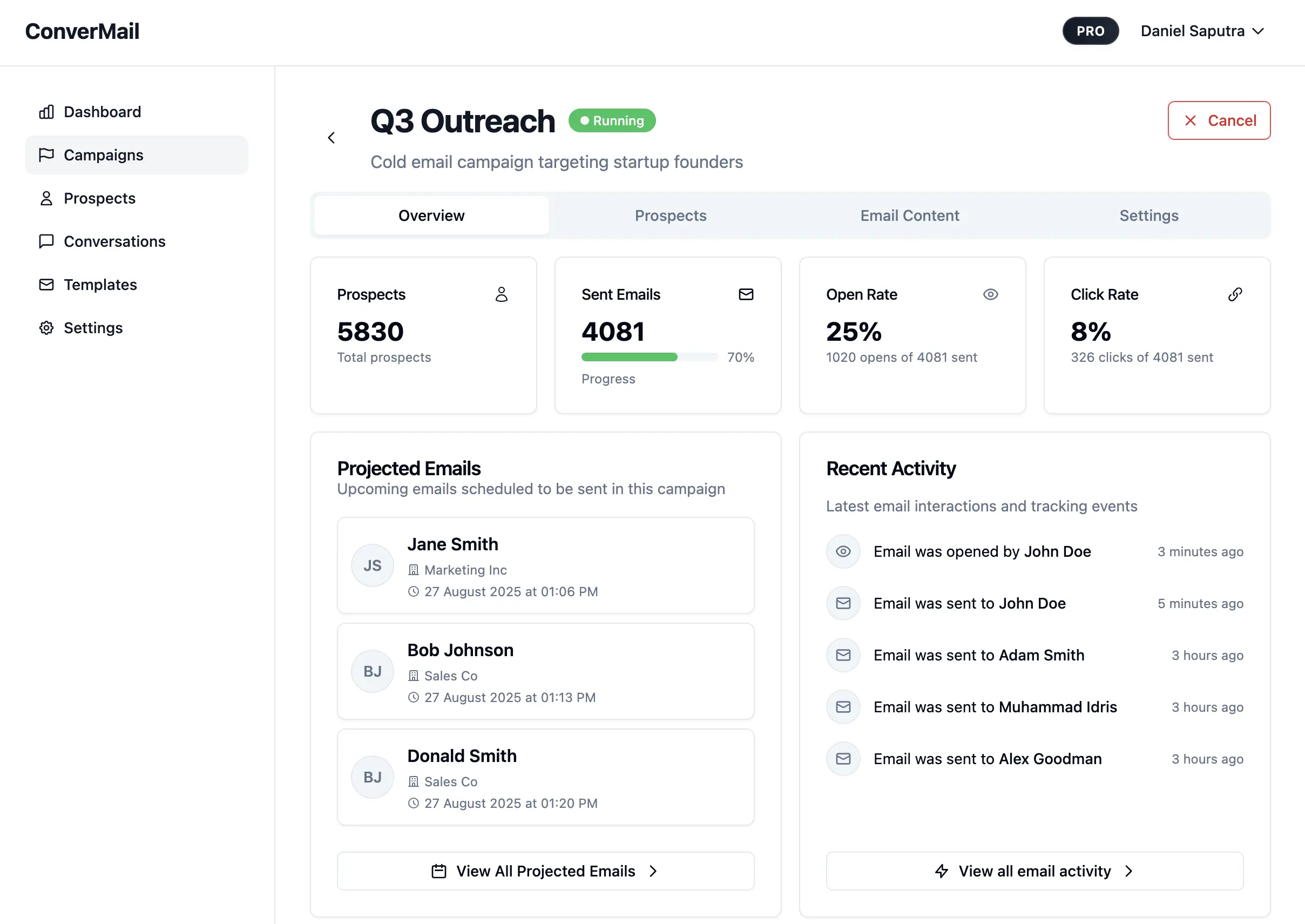Good timing helps your emails get opened and read. ConverMail lets you choose a start date, daily sending hours, and a timezone that fits your audience.
Set your timezone. This controls when emails go out each day. Make sure your profile timezone is correct so your schedule matches your local time.
Set your timezone. This controls when emails go out each day. Make sure your profile timezone is correct so your schedule matches your local time.
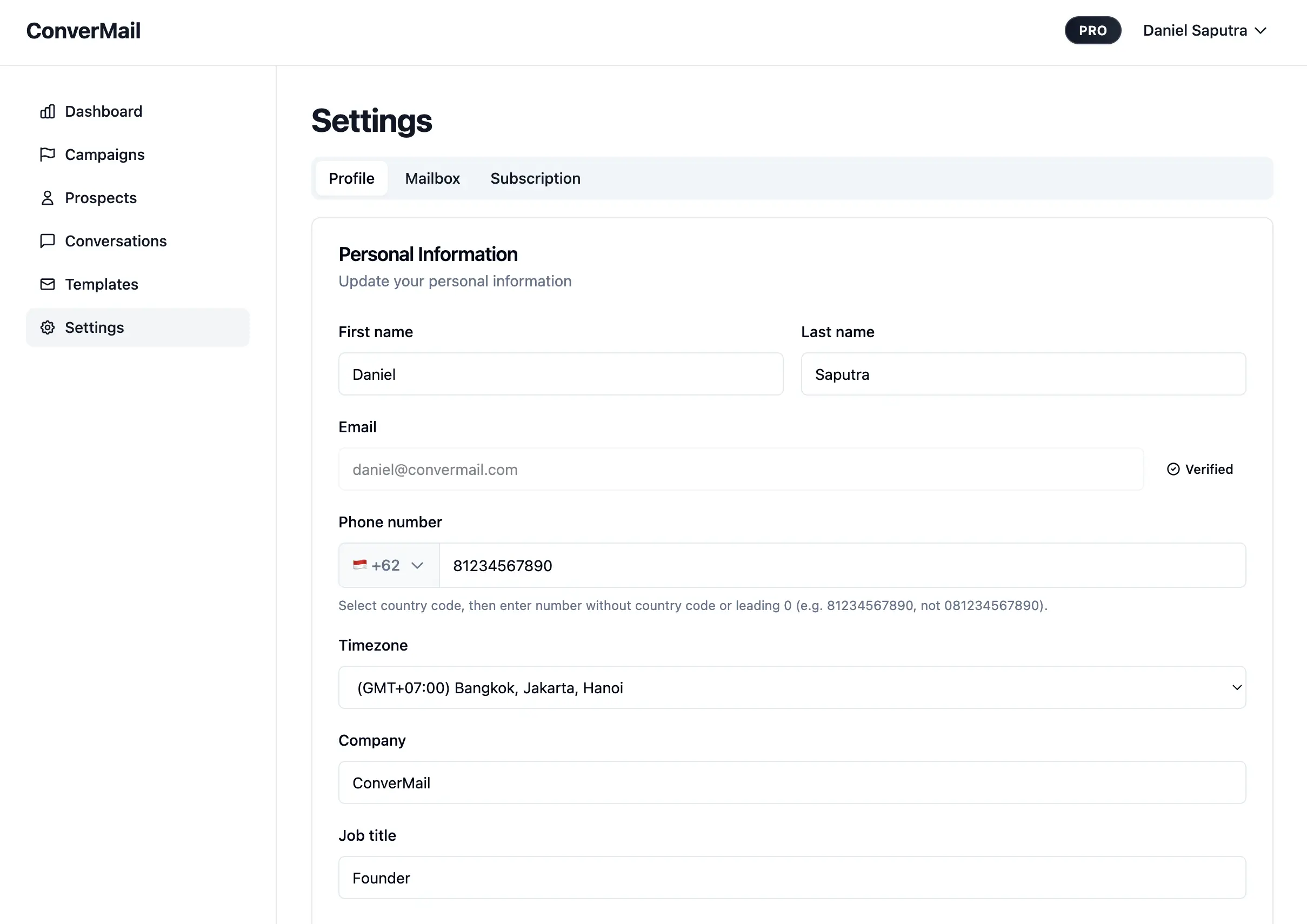
You can also set the sending schedule in the campaign’s scheduling step.
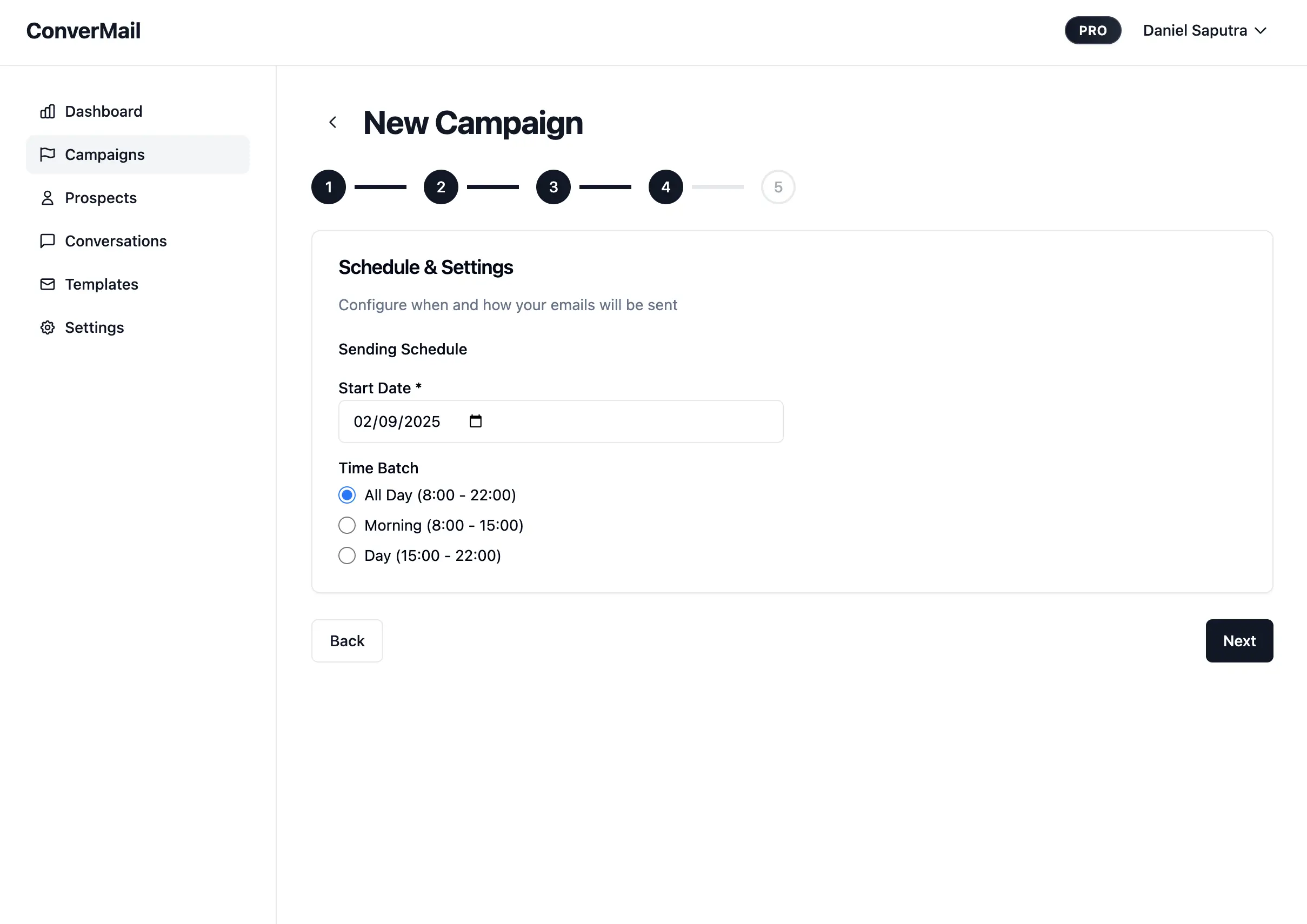
Pick your start date and sending window. Many users choose business hours on weekdays for better visibility. If you are testing, pick a short window and a small audience first.
Tips for better timing:
- Avoid very early mornings and late nights for most audiences
- Spread sends across several hours to look natural (we help you automate this)
After launch, check performance in Campaigns. If opens or replies are low, try a different time window next time.