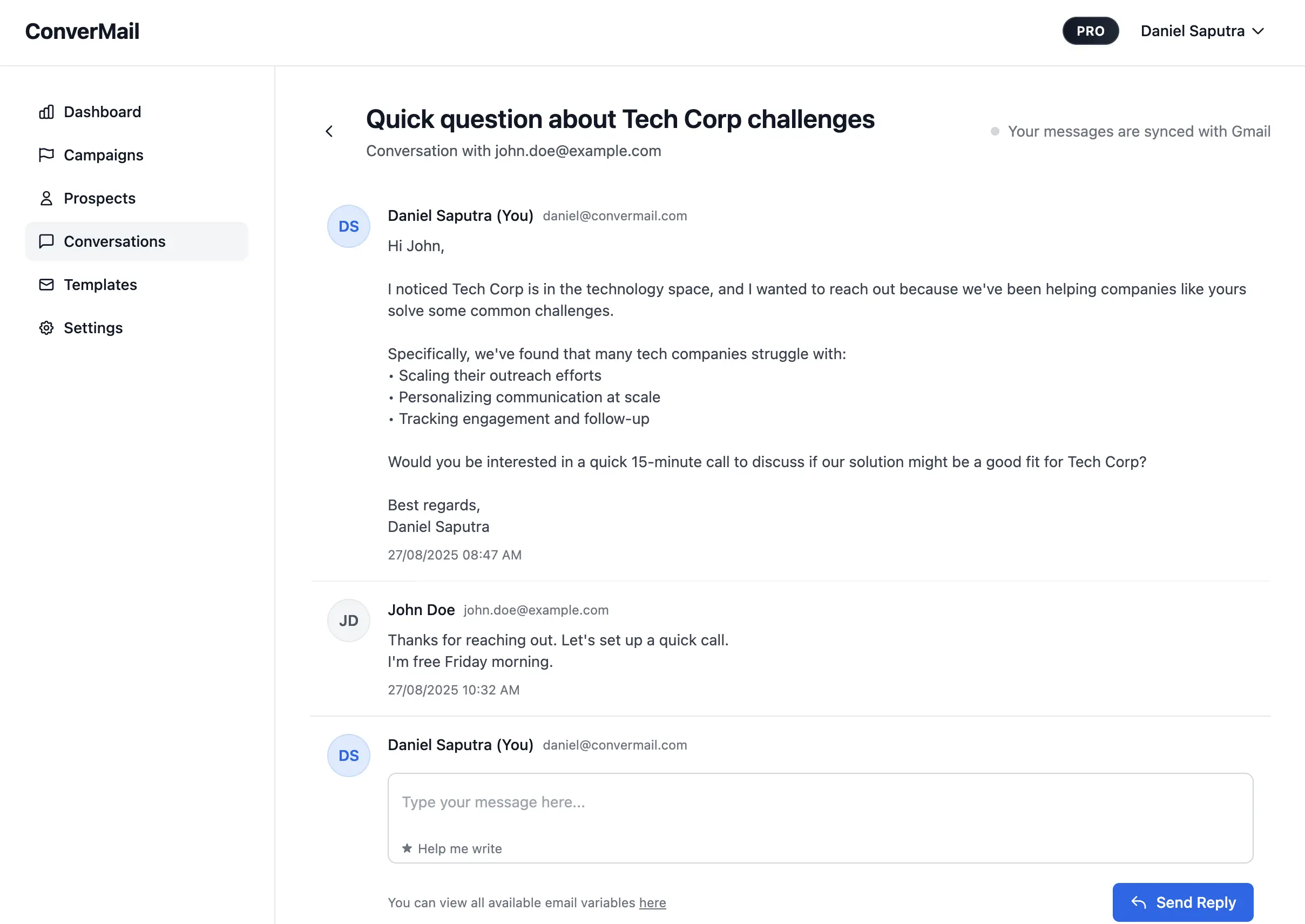Prospect profiles bring everything about a contact into one view. You can see the basic details, recent activity, related campaigns, and any notes you add.
Open Prospects and click the row to view the profile.
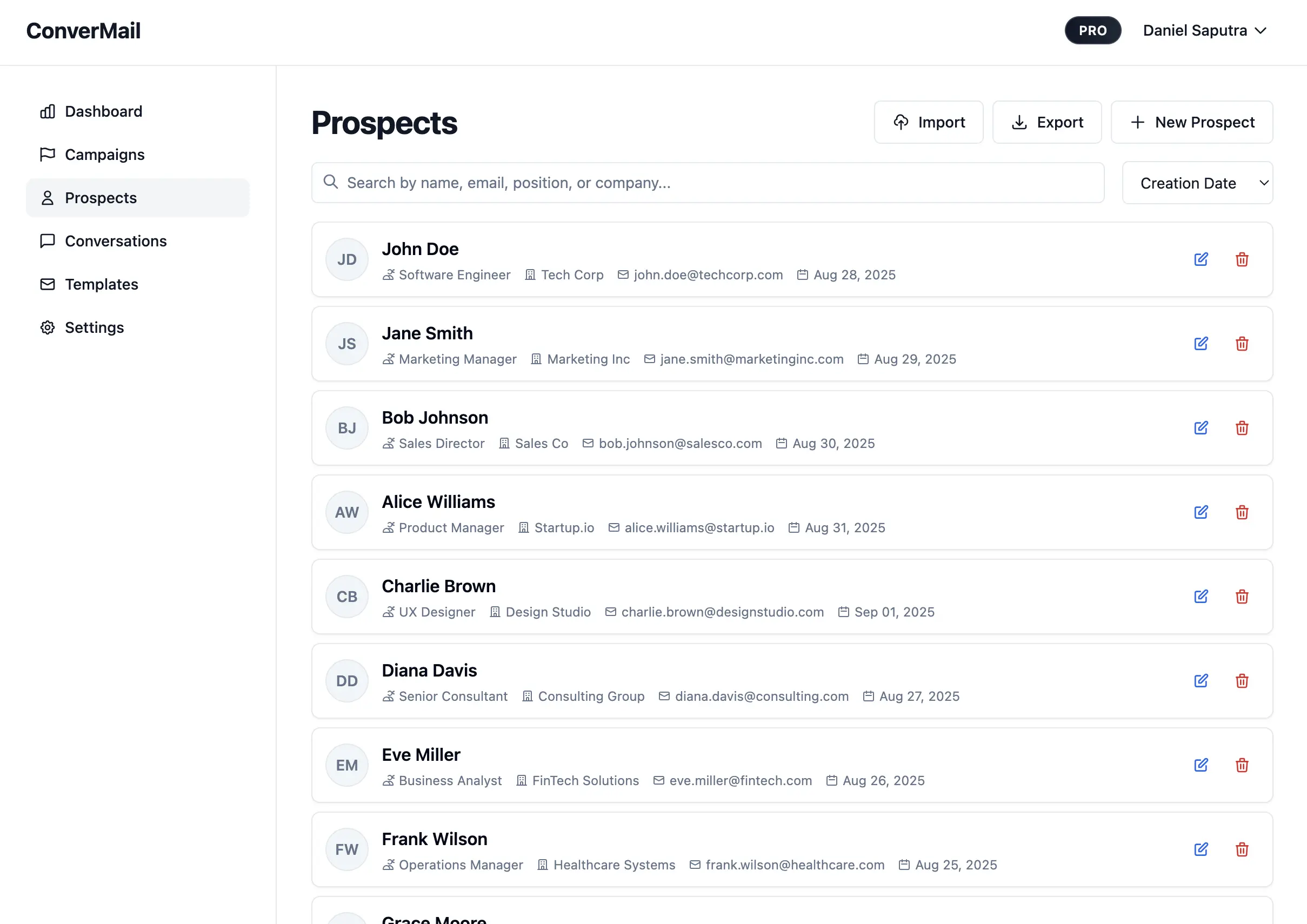
At the top, you will see key fields like name, email, company, and position. Keep these up to date so your templates personalize correctly.
Below, review activities such as imports, email sends, opens, clicks, and replies. Use these signals to decide your next step.
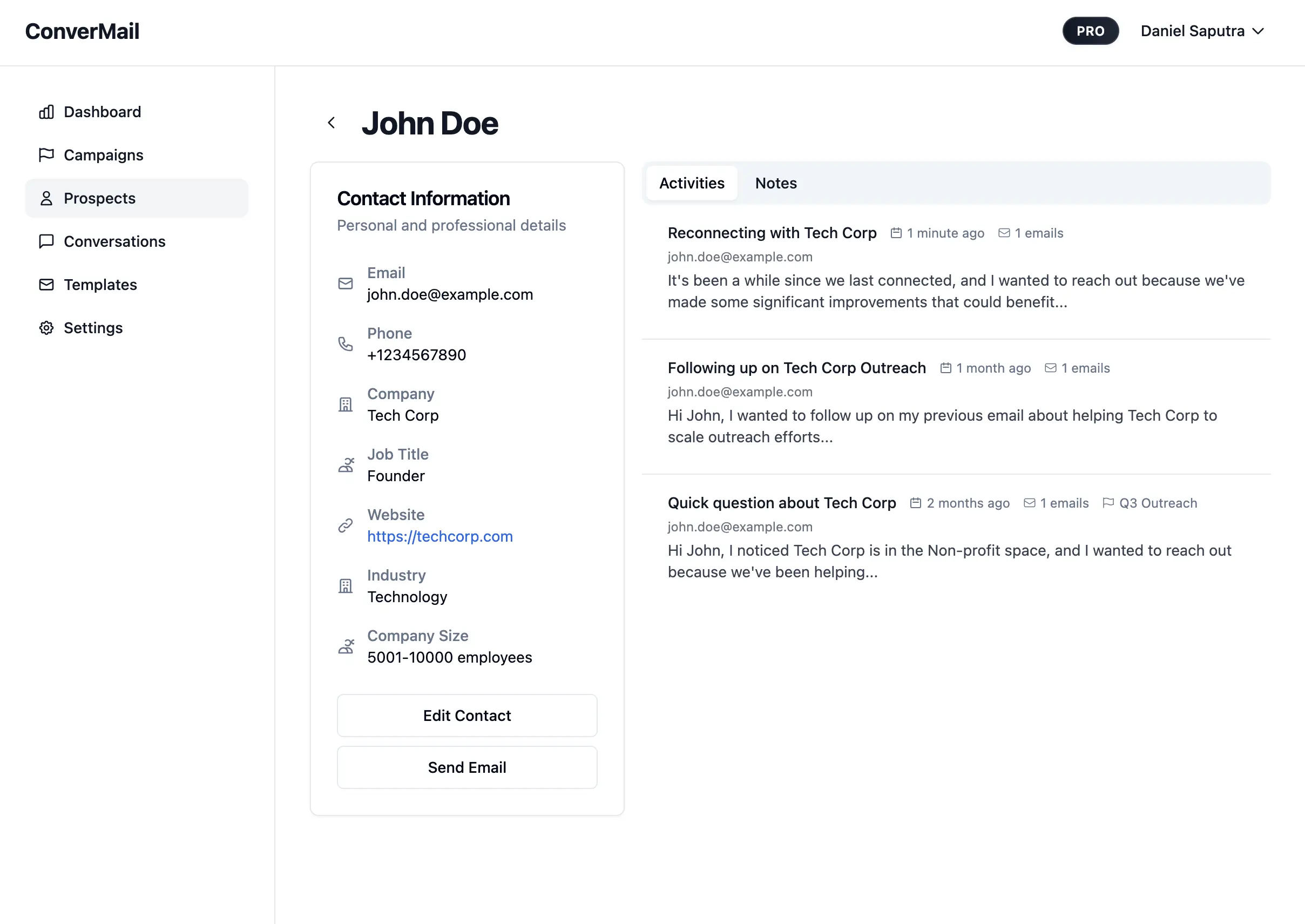
Use notes to capture context, next actions, or call outcomes. Notes help you or your team pick up where you left off.
If a contact should not receive emails, remove them from segments or mark them appropriately according to your workflow.
When a prospect replies, you will see the conversation thread in Conversations along with the campaign that started it.