ConverMail syncs Gmail threads so you can see replies and continue the conversation in one place. This keeps context across your outreach and follow ups.
Open Conversations to view synced threads.
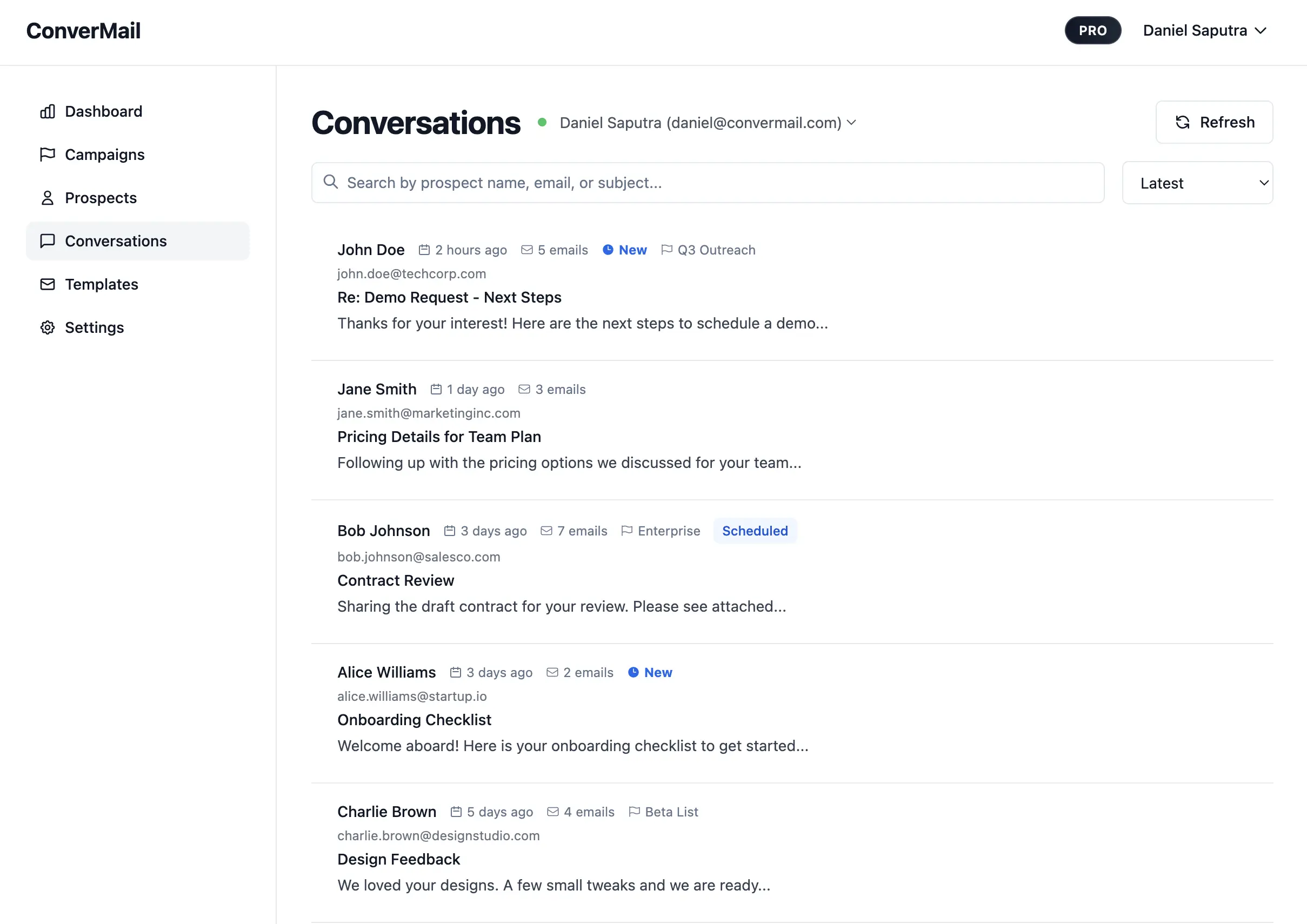
Each conversation shows the subject, prospect name, last activity time, and total messages in the thread. New replies appear with an unread indicator.
Click a conversation to see the full thread. You can read the latest reply, check earlier messages, and switch back to the list when done.
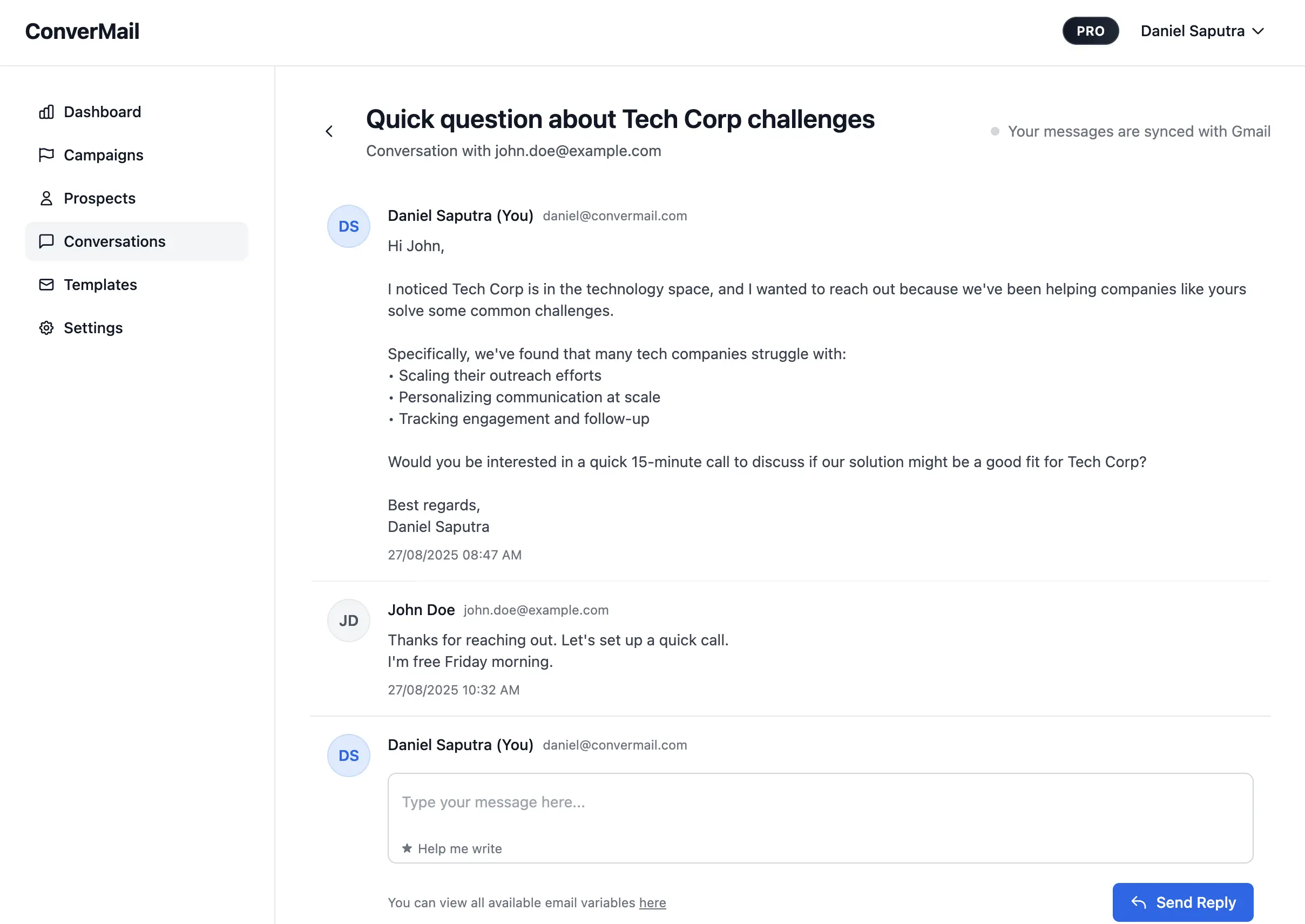
Note: Gmail connection is set up during onboarding. If you need to add another email, you can contact us.