Conversations show the full email thread with each prospect. You can see the latest messages, unread indicators, and which campaign started the thread.
Open Conversations to see your inbox-style list.
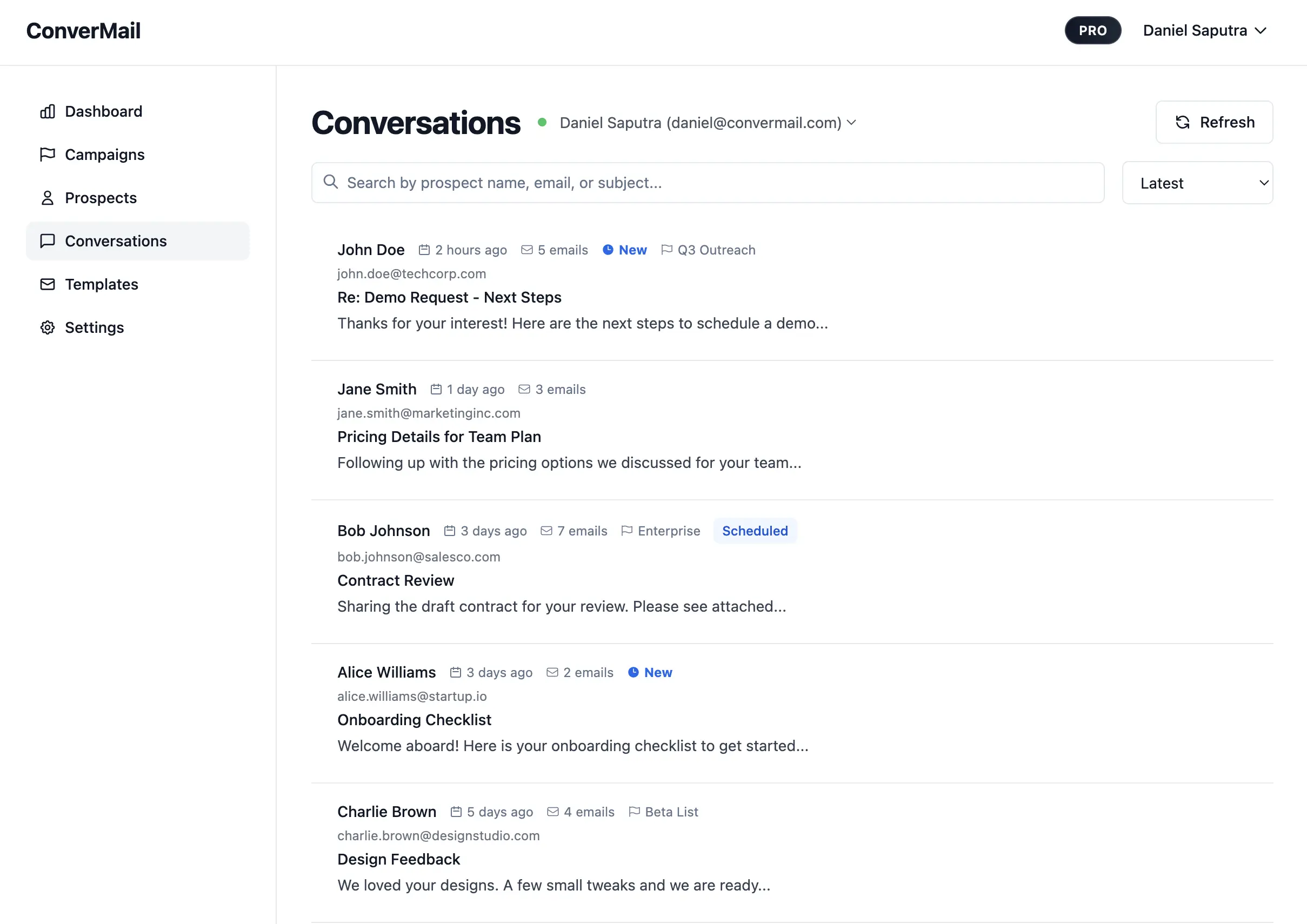
Use the mailbox selector at the top if you have multiple mailboxes. Filter or search by name, email, or subject to find a specific thread.
Click a conversation to view details. You will see timestamps, message content, and basic prospect info. On this page, you can reply to the email directly.
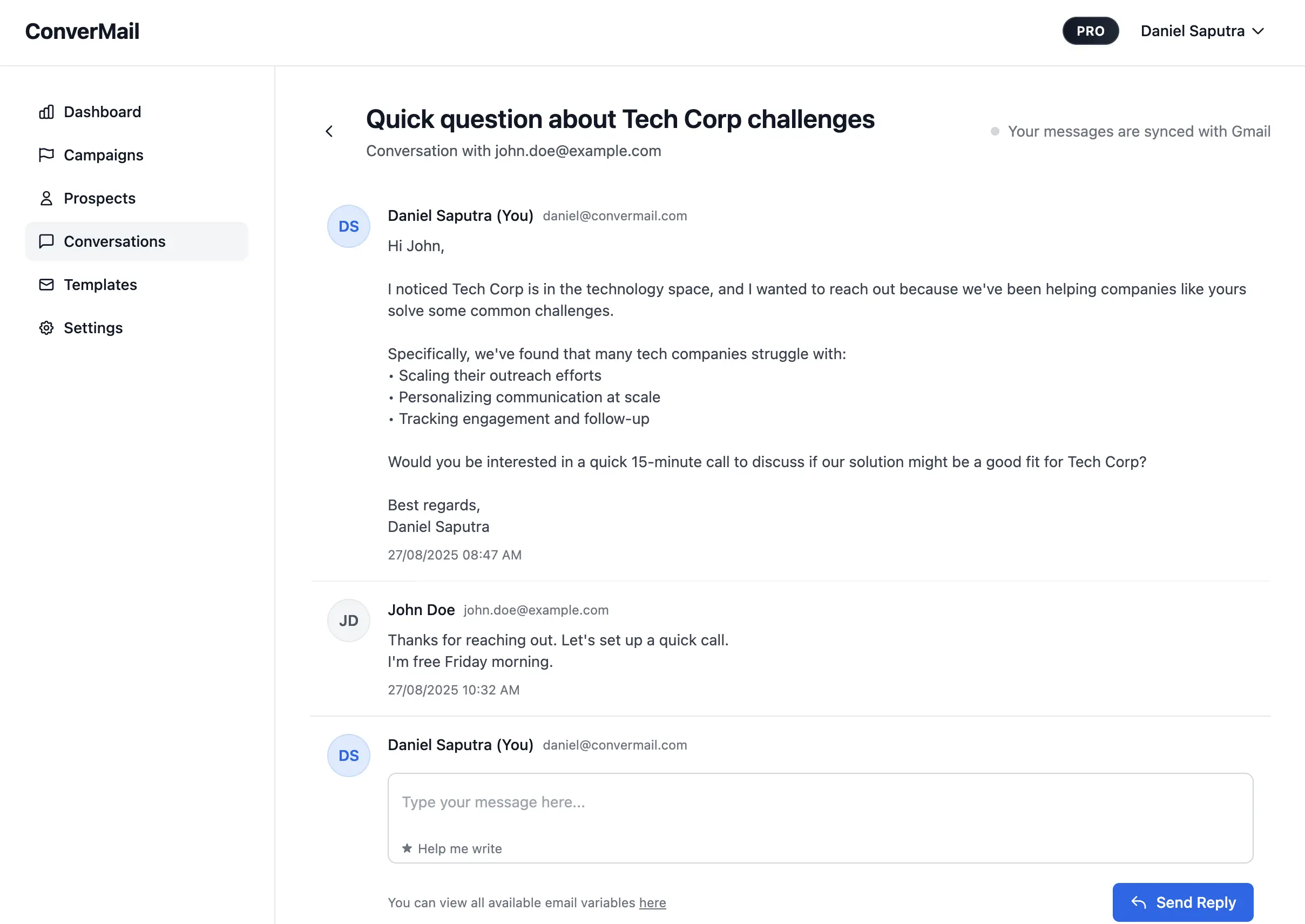
If a thread is new or updated, it shows as unread. After you read or reply, it will be clear. You can return to the list any time to continue the next follow-up.