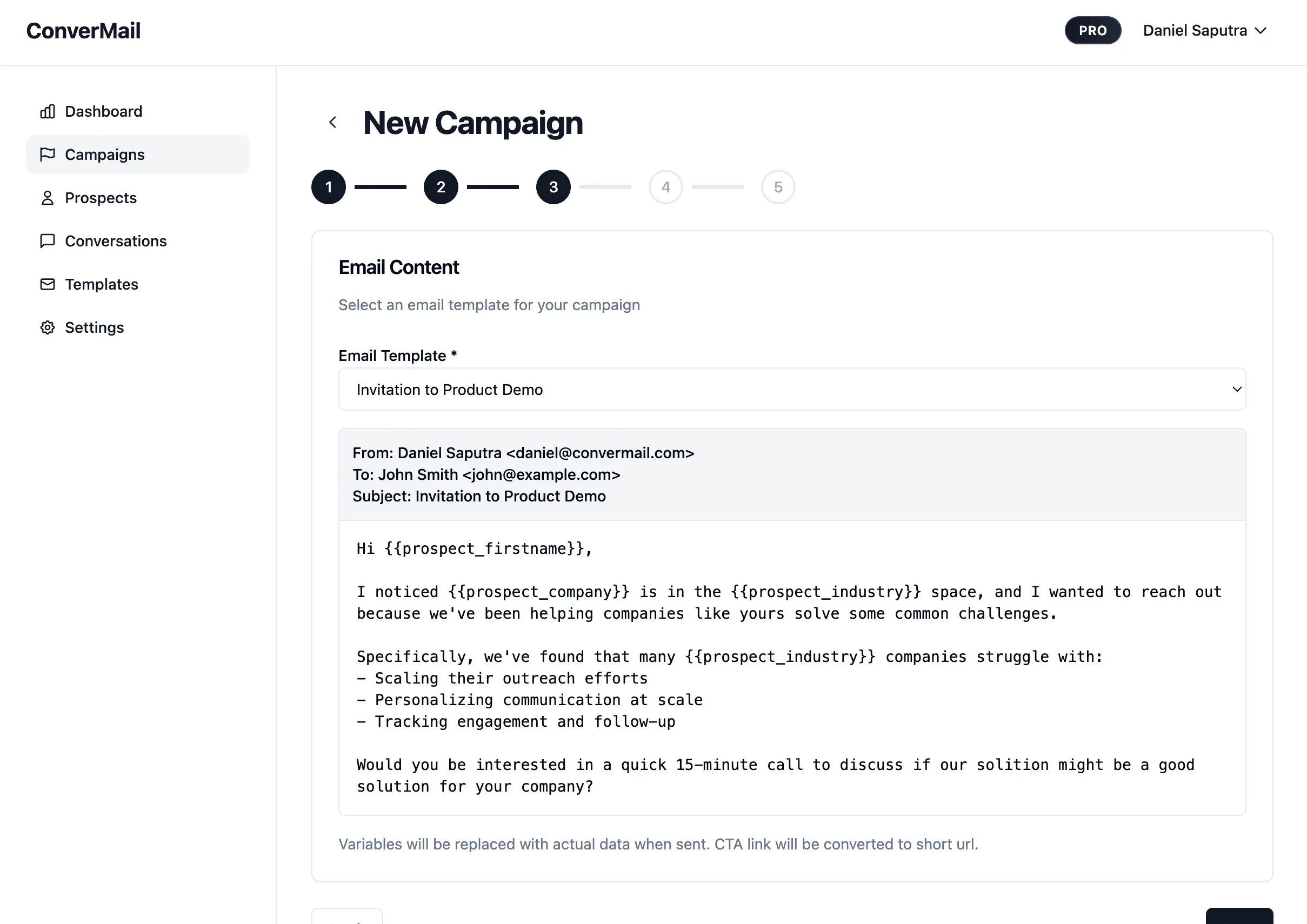Templates help you write once and reuse across campaigns. You can personalize with variables, keep a clear structure, and stay consistent.
Open Email Templates and click New Template.
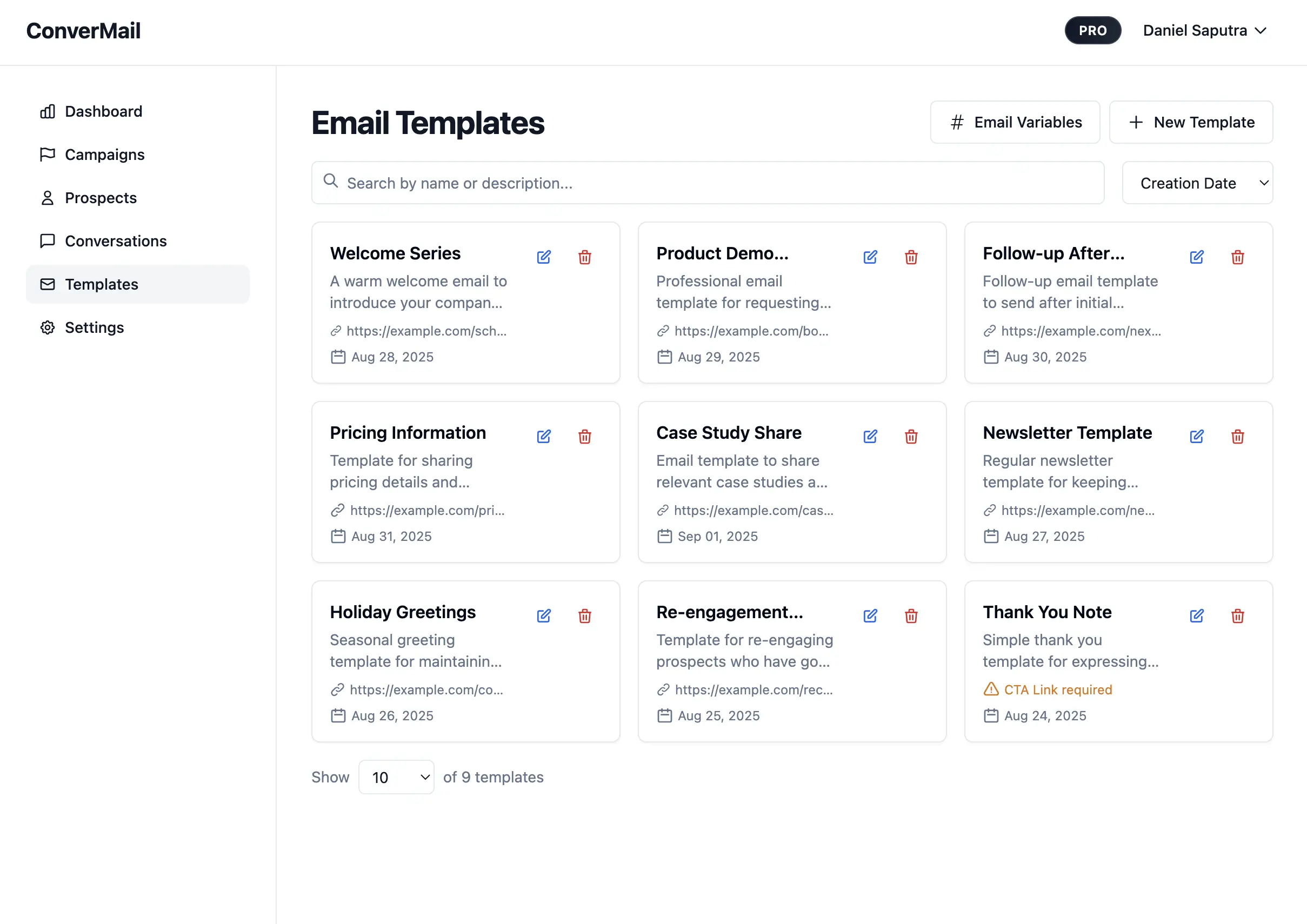
Add a short, clear subject. In the body, focus on one idea and one call to action. Keep paragraphs short and use plain language.
If you plan to link to a booking page or demo, add the CTA link in the form and click Send test to simulate the email before sending.
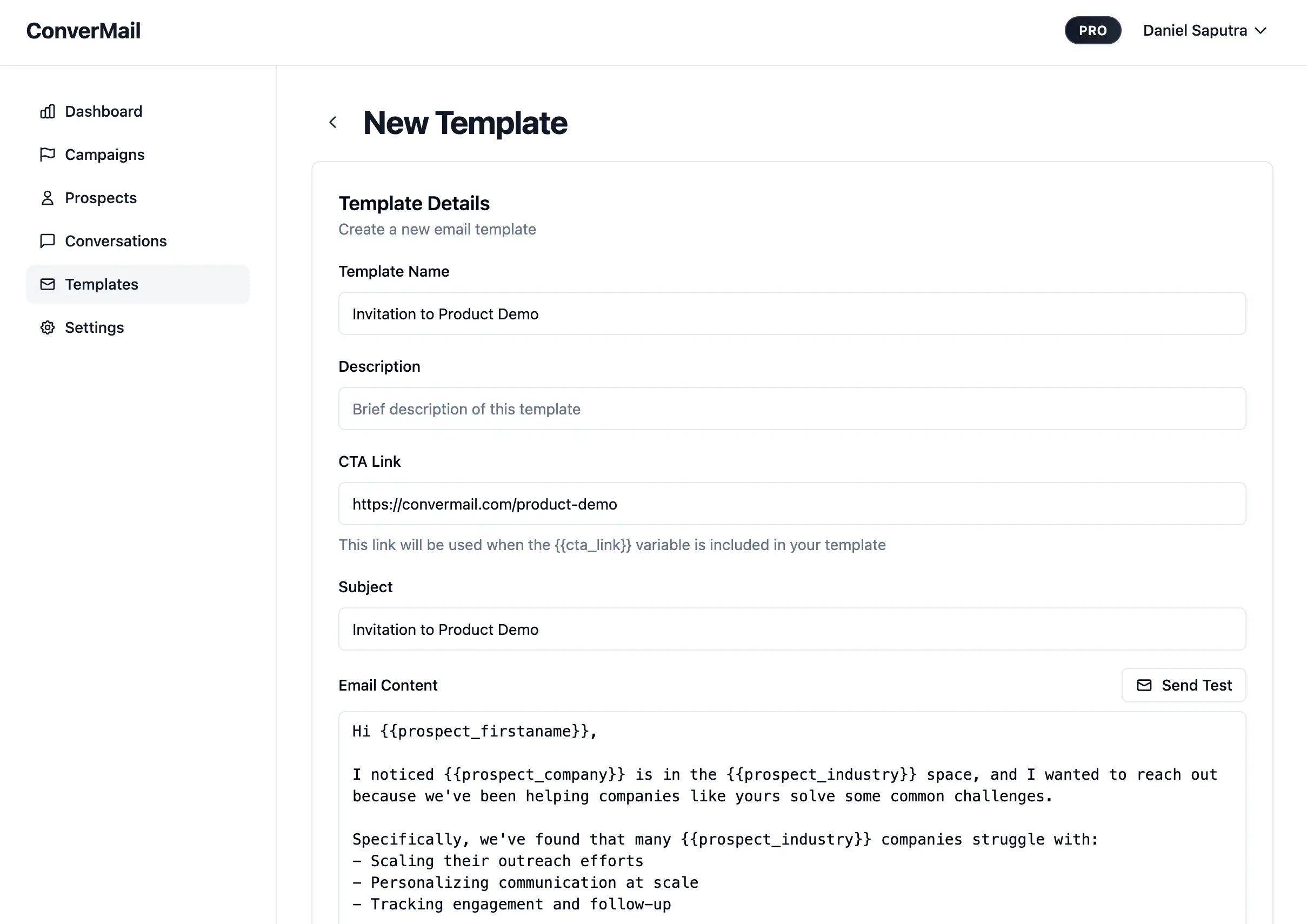
Save the template and return to edit any time. When it is ready, you can select it while creating a campaign.