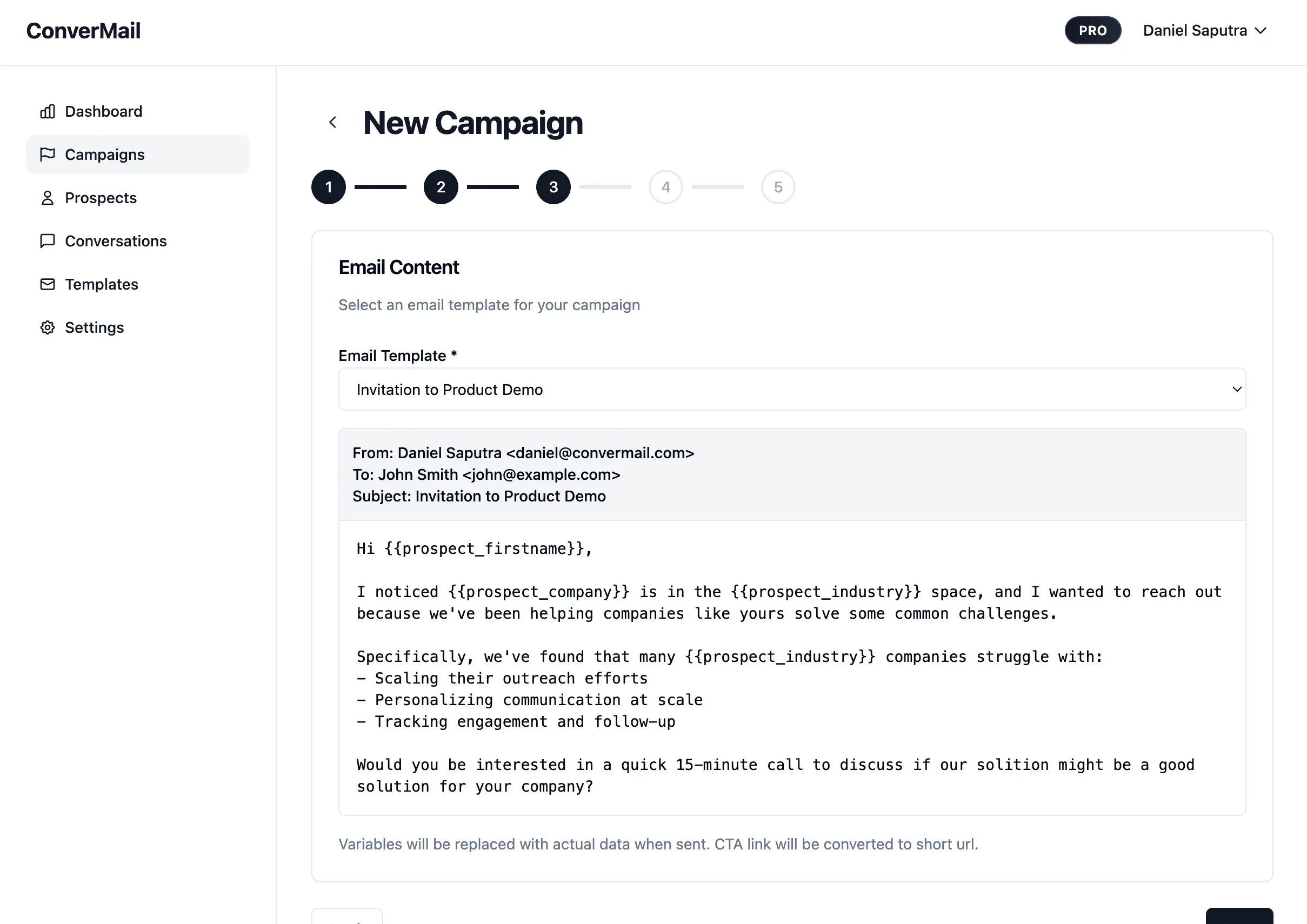Preview and test send help you catch mistakes before a campaign goes live. Use them to check variables, links, and layout.
Open a template and use preview to see how it will render. If you use variables, make sure they appear where expected and read naturally.
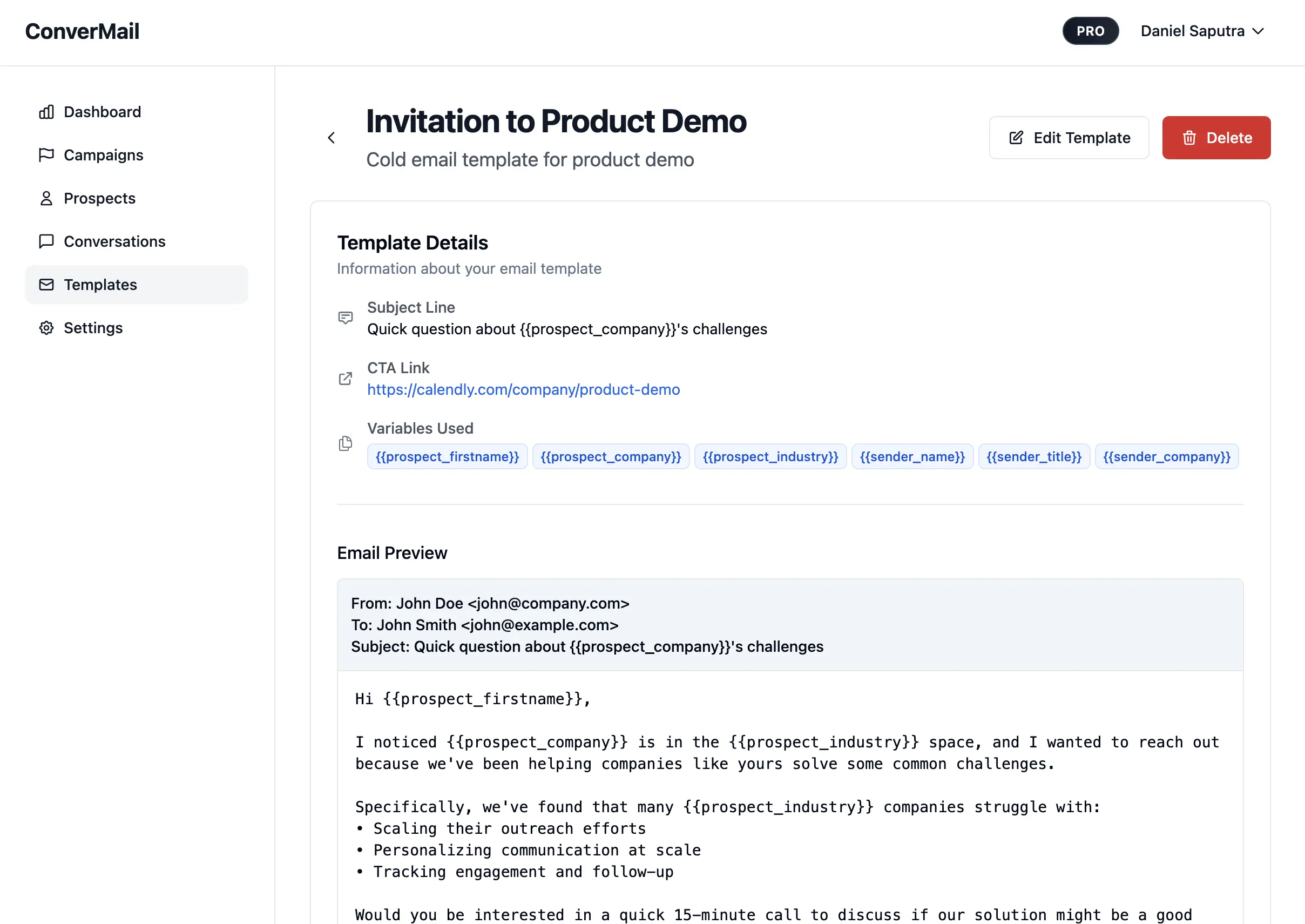
You send a test email to yourself by opening the Edit page, then clicking the Send Test button. Check the subject line, sender details, links, and how it looks.
If anything feels off, edit the template and test again. Once you are happy with it, use it in your next campaign.