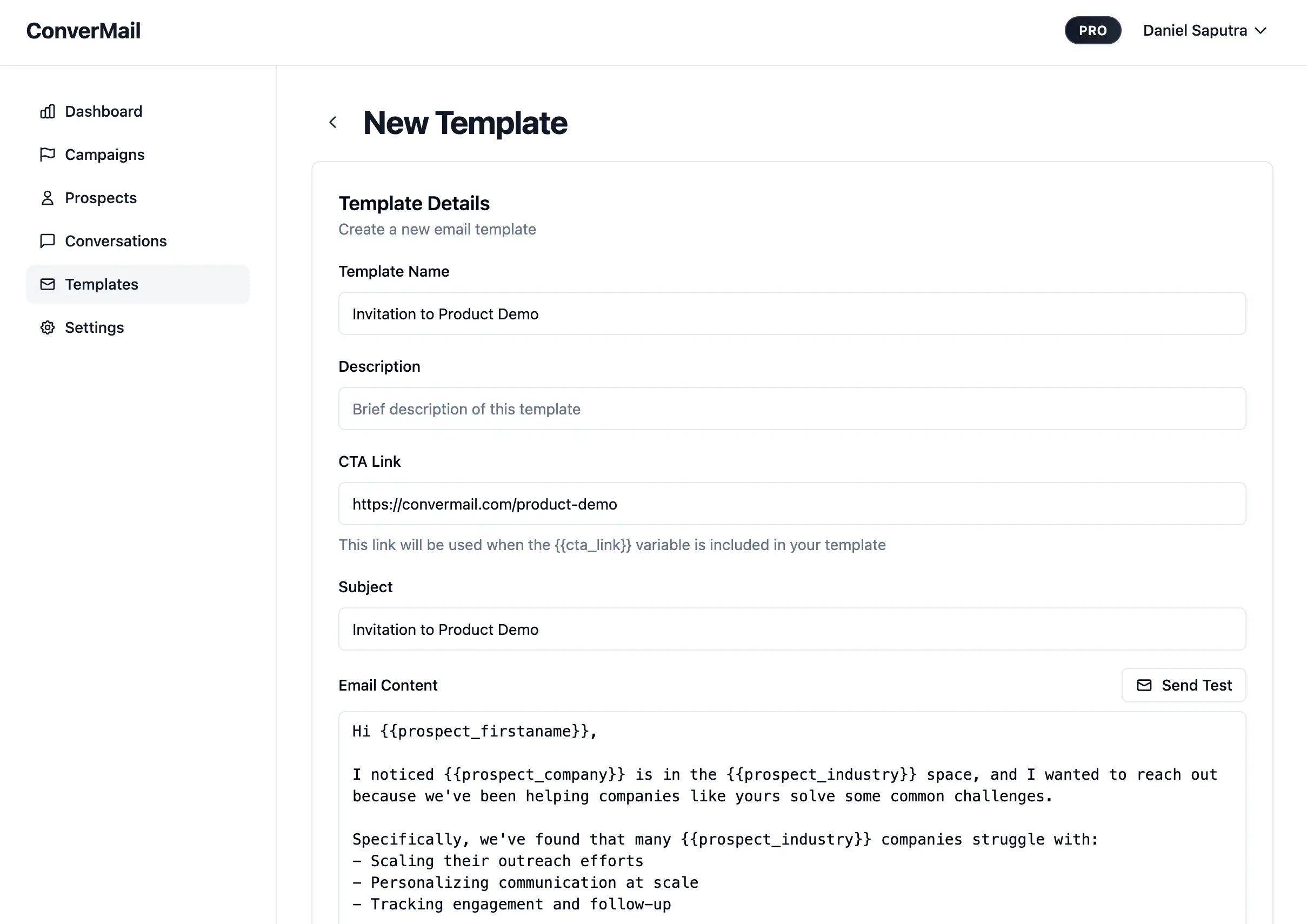Variables help you personalize at scale. Insert fields like the prospect’s first name or your sender details so each email feels written for one person.
Common variables include:
- {{prospect_firstname}}, {{prospect_lastname}}, {{prospect_company}}
- {{sender_name}}, {{sender_company}}, {{sender_title}}, {{sender_phone_number}}
- {{cta_link}}
To define your own custom variables, go to Email Variables and add a key and example value.
To define your own custom variables, go to Email Variables and add a key and example value.
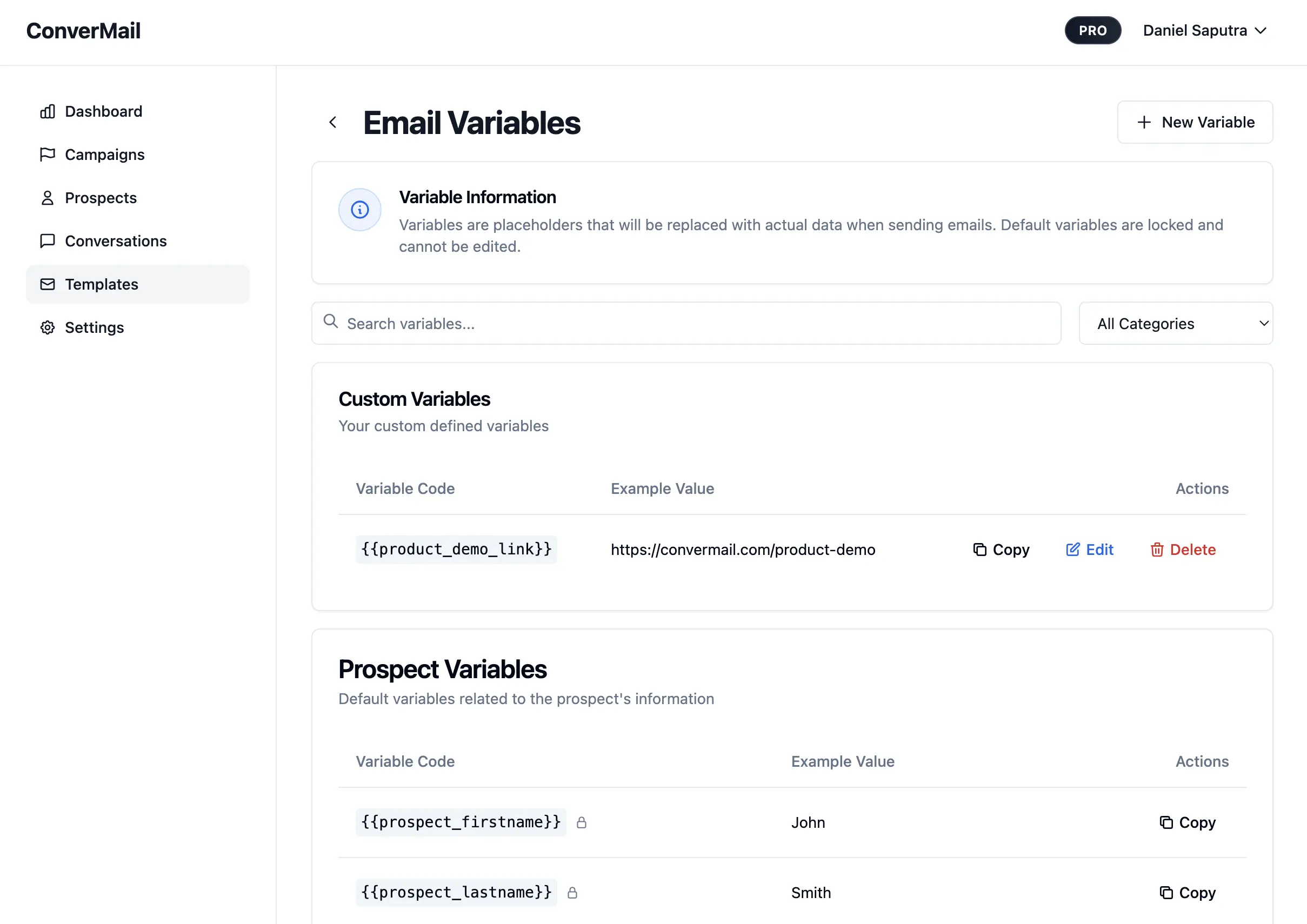
Open a template and place variables where they read naturally. Avoid stacking too many in a single sentence. Keep the tone friendly and simple.