This guide helps you quickly check the most common issues and fix them. Work through the items in order and you will usually find the answer fast.
Start with the basics
- Make sure you are signed in and can load the dashboard
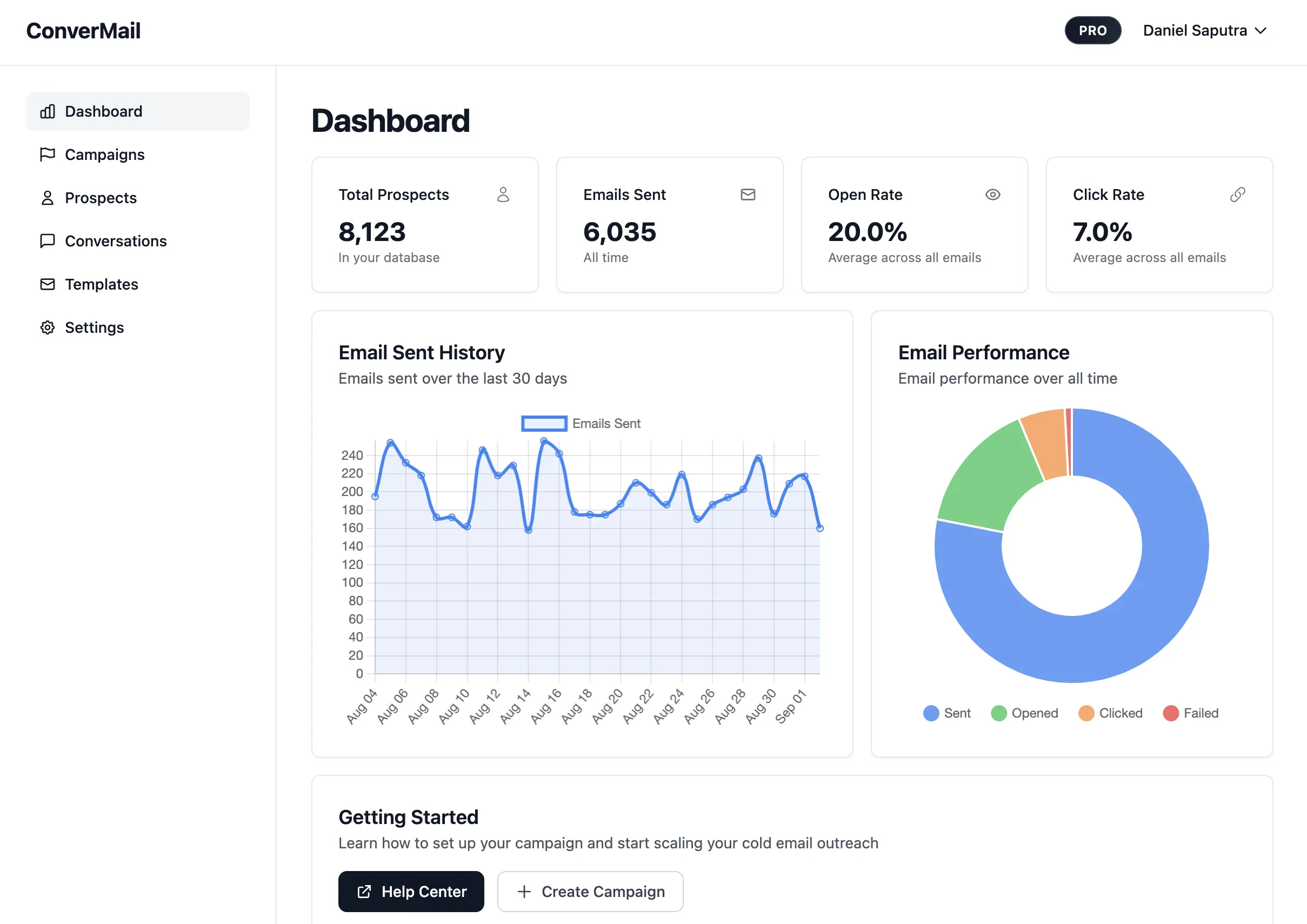
Check your plan and usage
- If limits are reached, some actions may pause
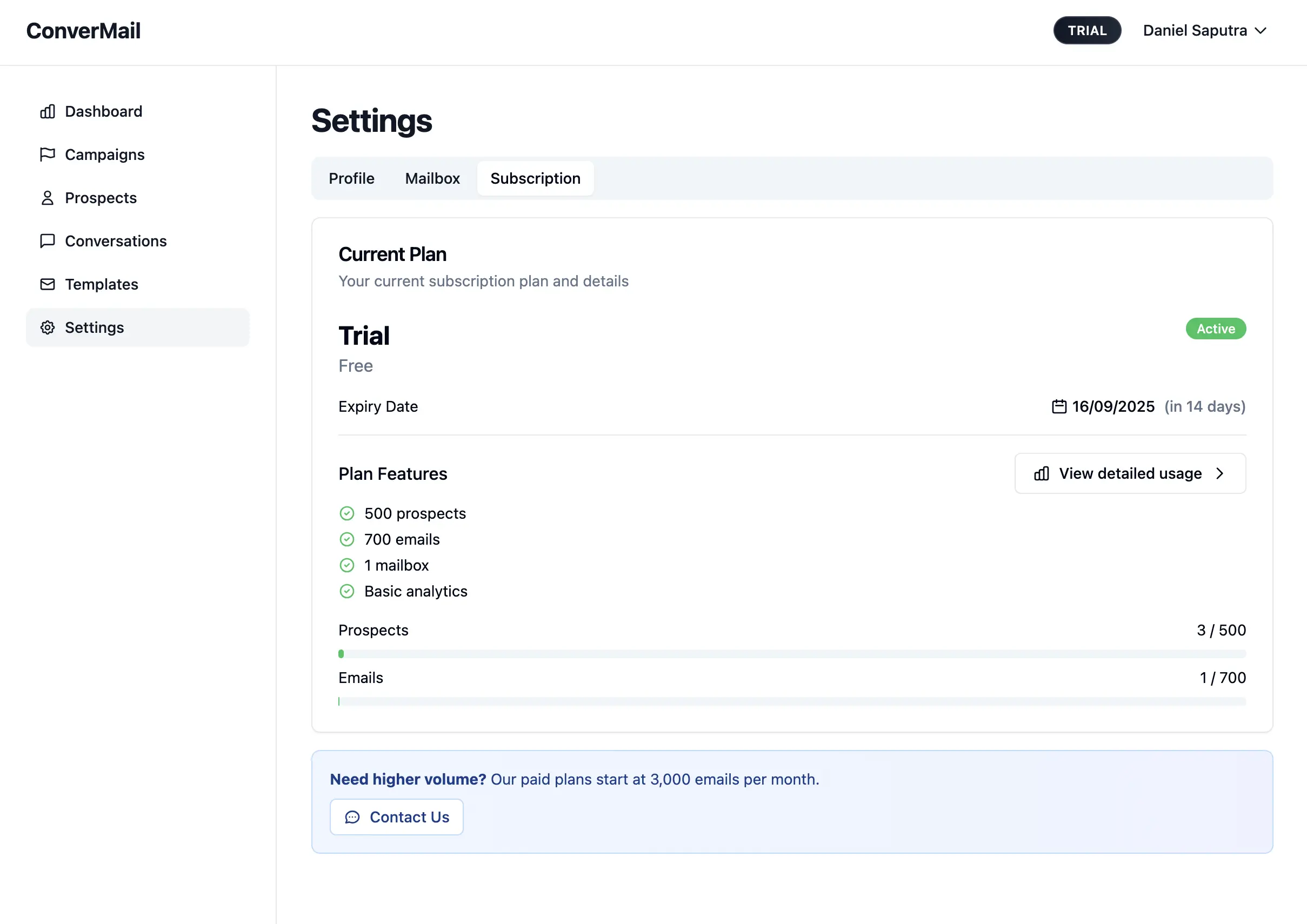
Confirm your template and recipients
- Open the template to make sure links and variables look right
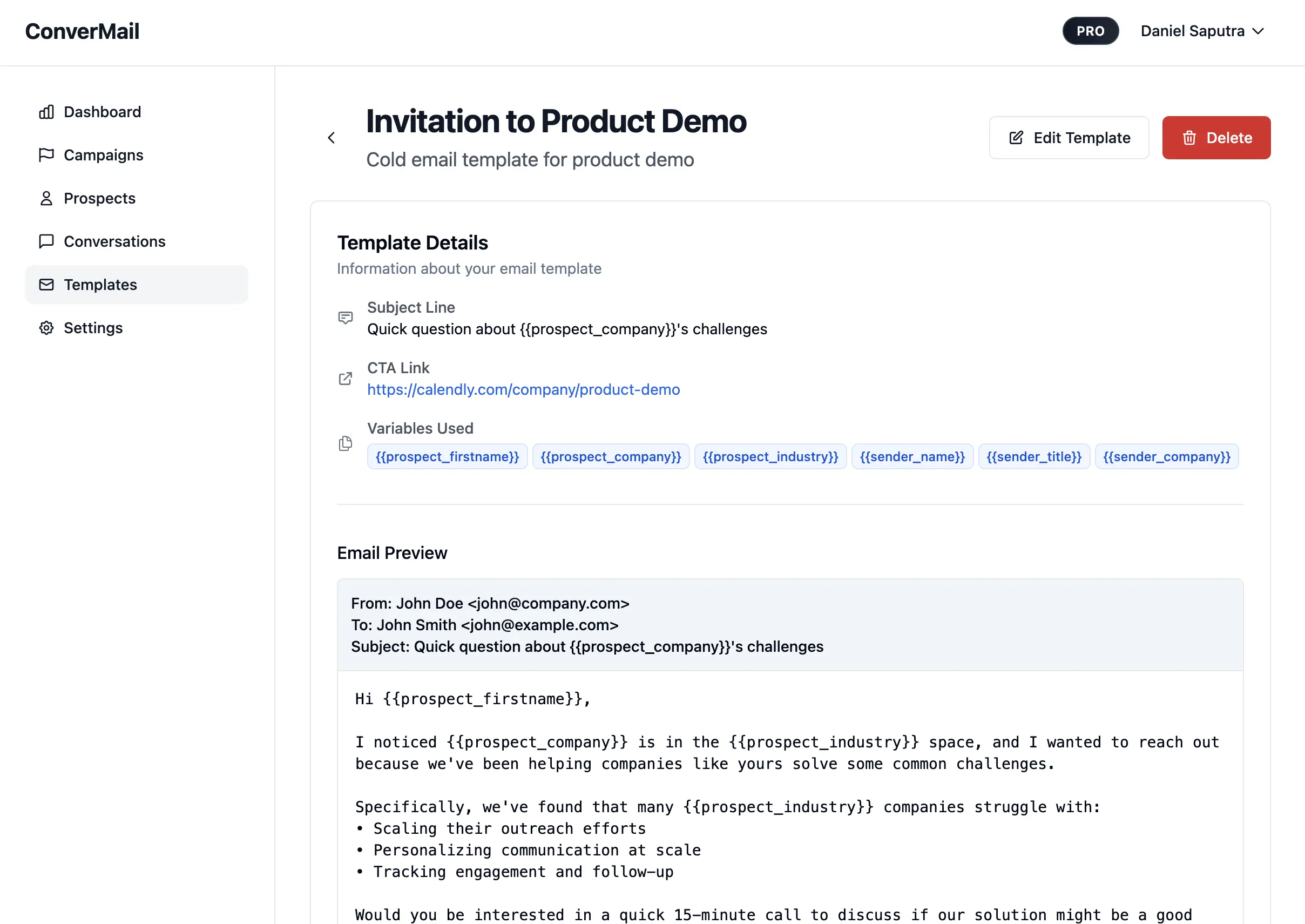
- Open Prospects and check if there is any issue with the records data.
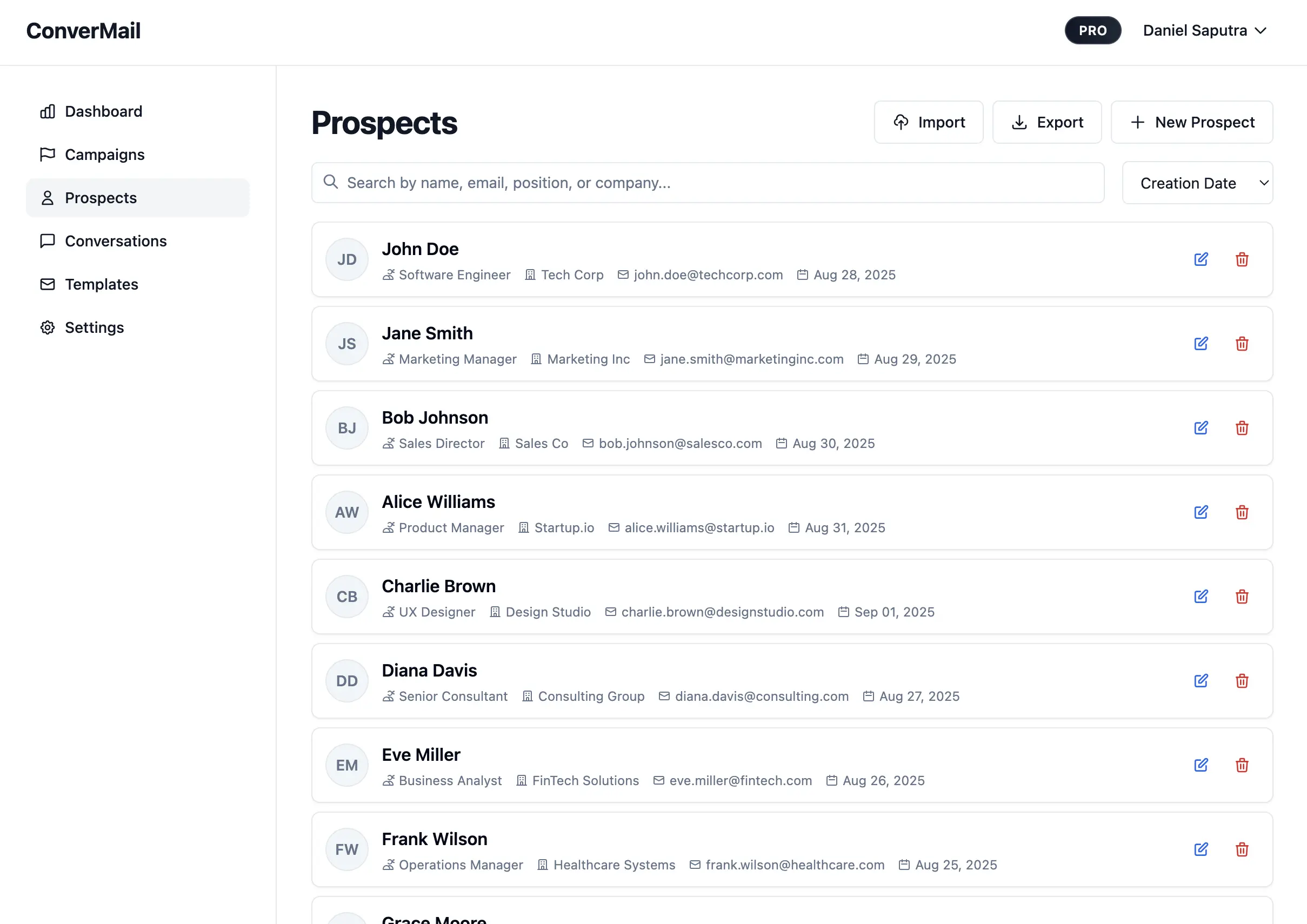
Review your campaign
- Check status, schedule, and audience size
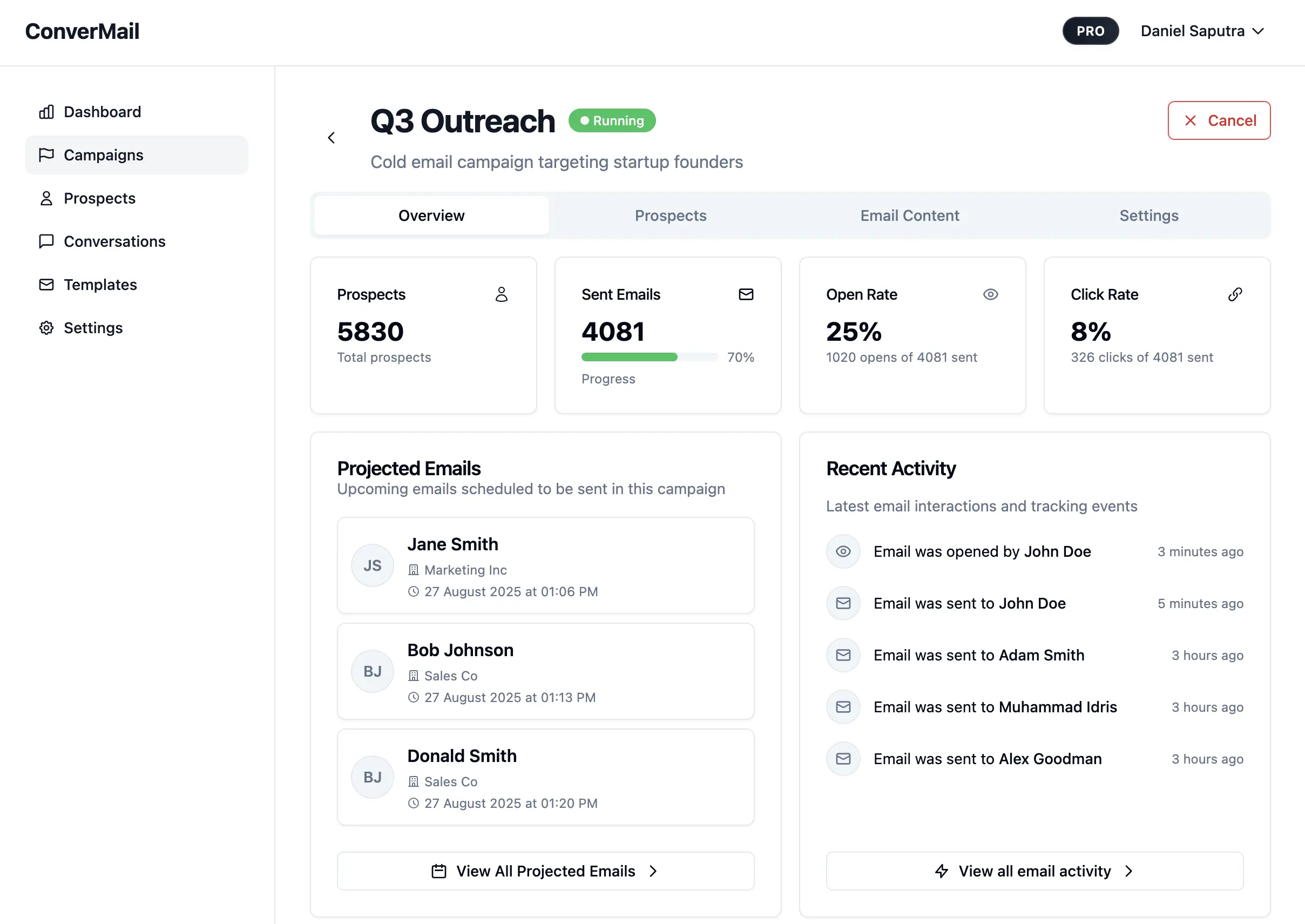
Gmail connection note
- Mailbox connection is set up during onboarding
- If you need to confirm the connection, open the settings page tab mailbox
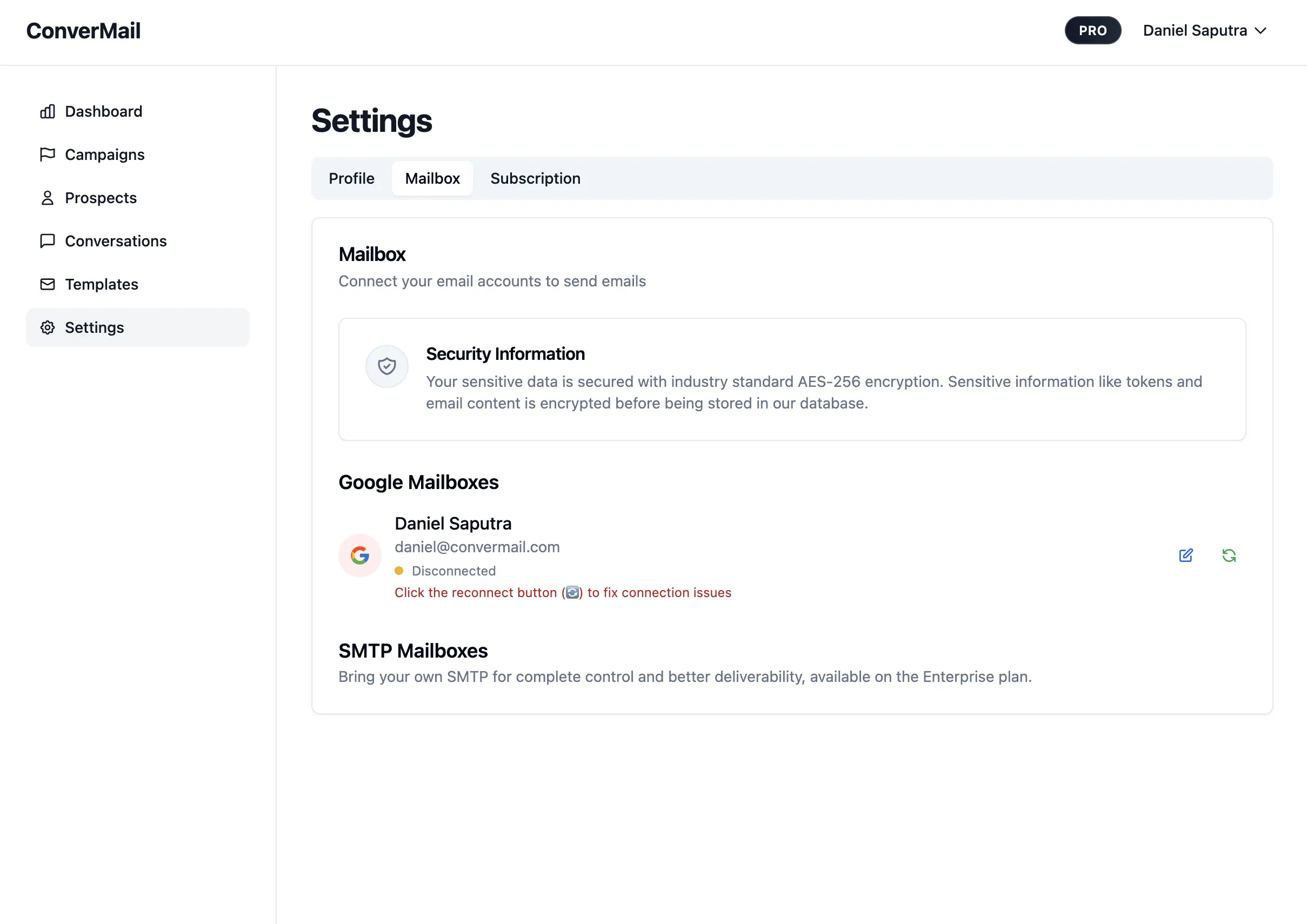
If you still need help after these checks, try pausing and reloading the page, or contact support with a short description of what you tried and any errors you saw.