ConverMail brings your cold email workflow into one place. Add prospects, write a template, launch a campaign, and track replies. Here is what a typical flow looks like.
1. Create Prospects
Start by bringing your audience into Prospects. Import a CSV or add people one by one. You can filter by fields to build the right list, then open a profile to see details and activity.
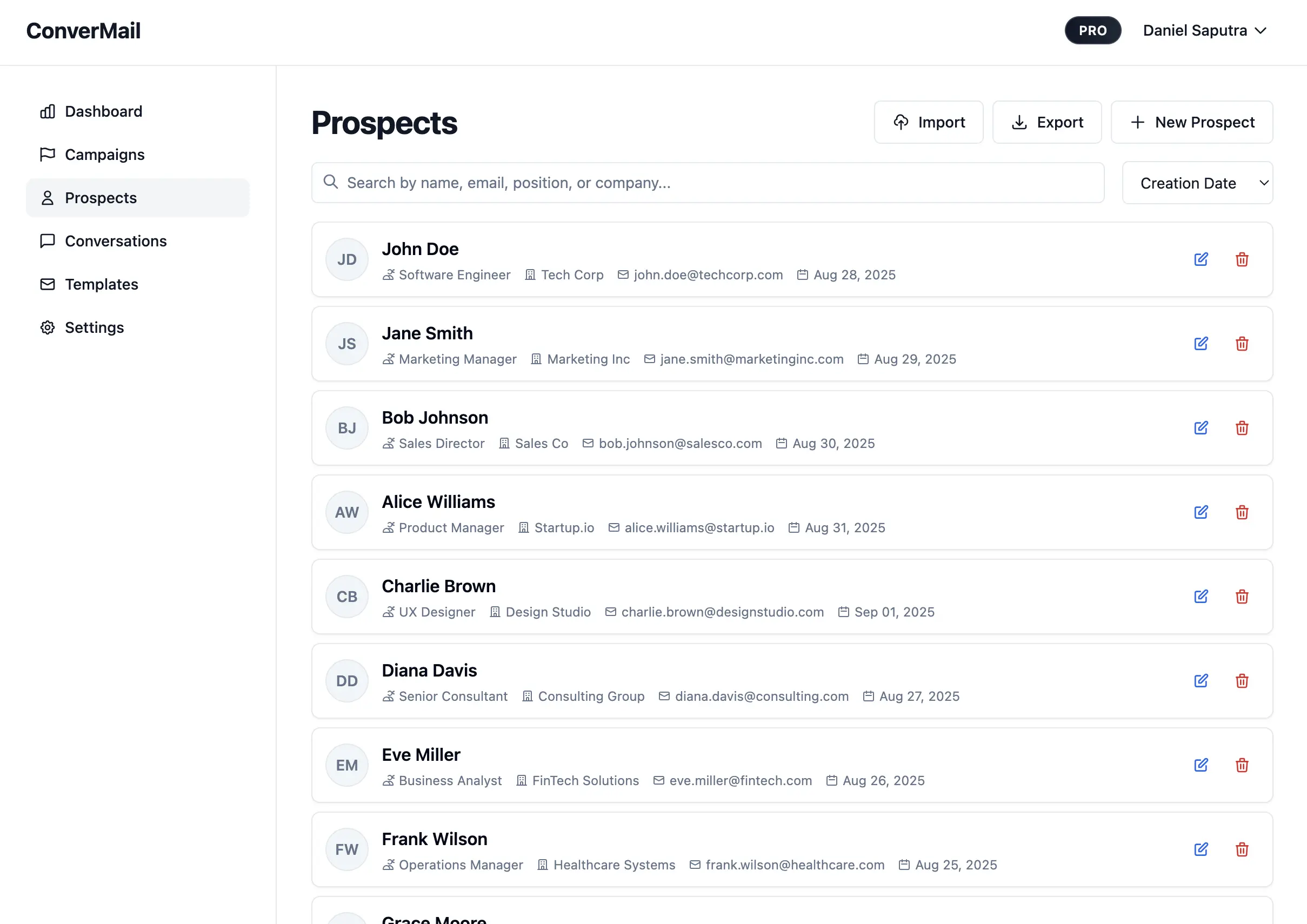
2. Create Template
Next, write a reusable template. Add variables like {{prospect_firstname}} and {{sender_name}} to personalize quickly. Preview and test send to make sure everything looks right.
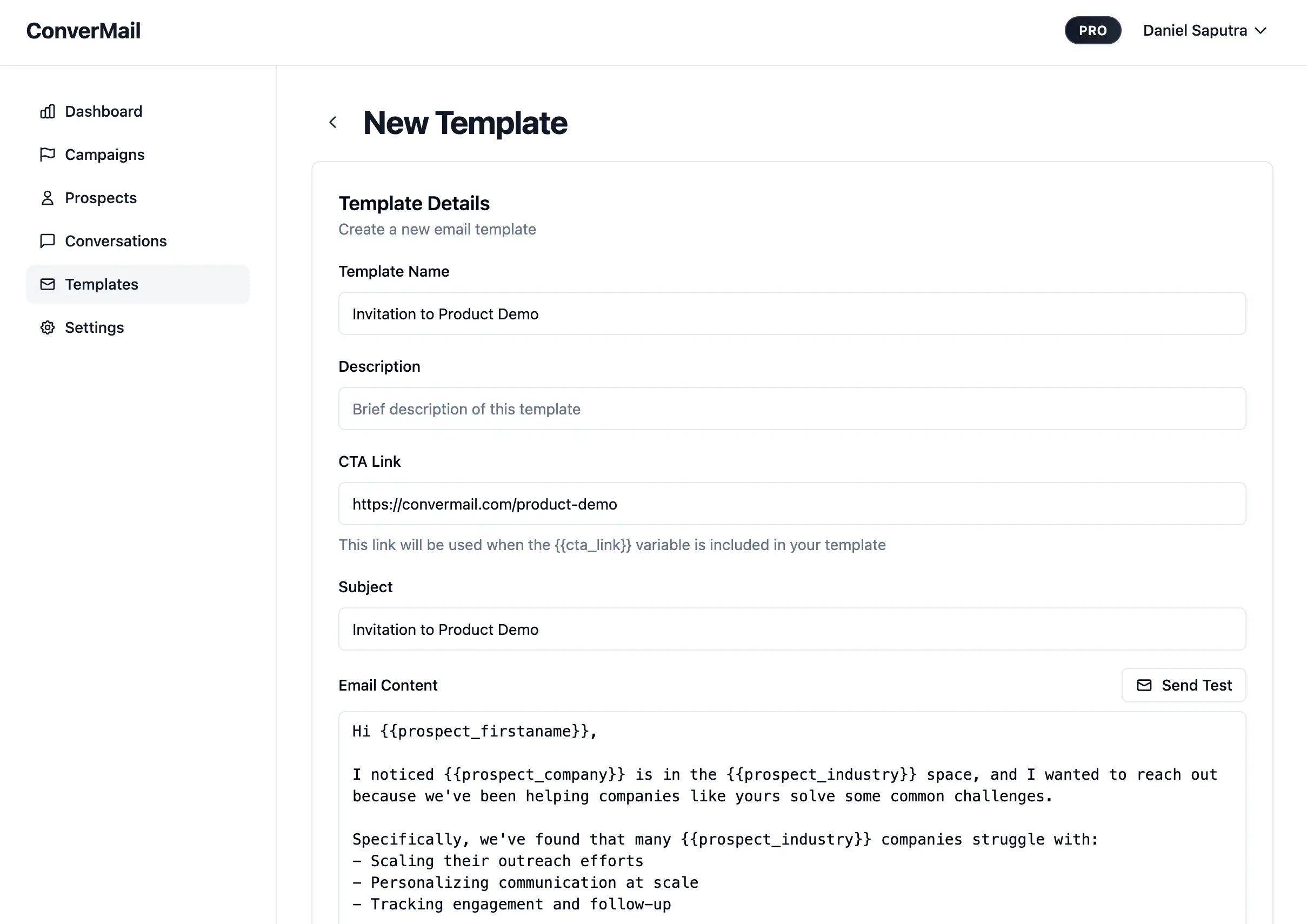
3. Create Campaign
When you are ready, create a campaign. Give it a name, pick your template, choose the recipients, and schedule the send in your timezone.
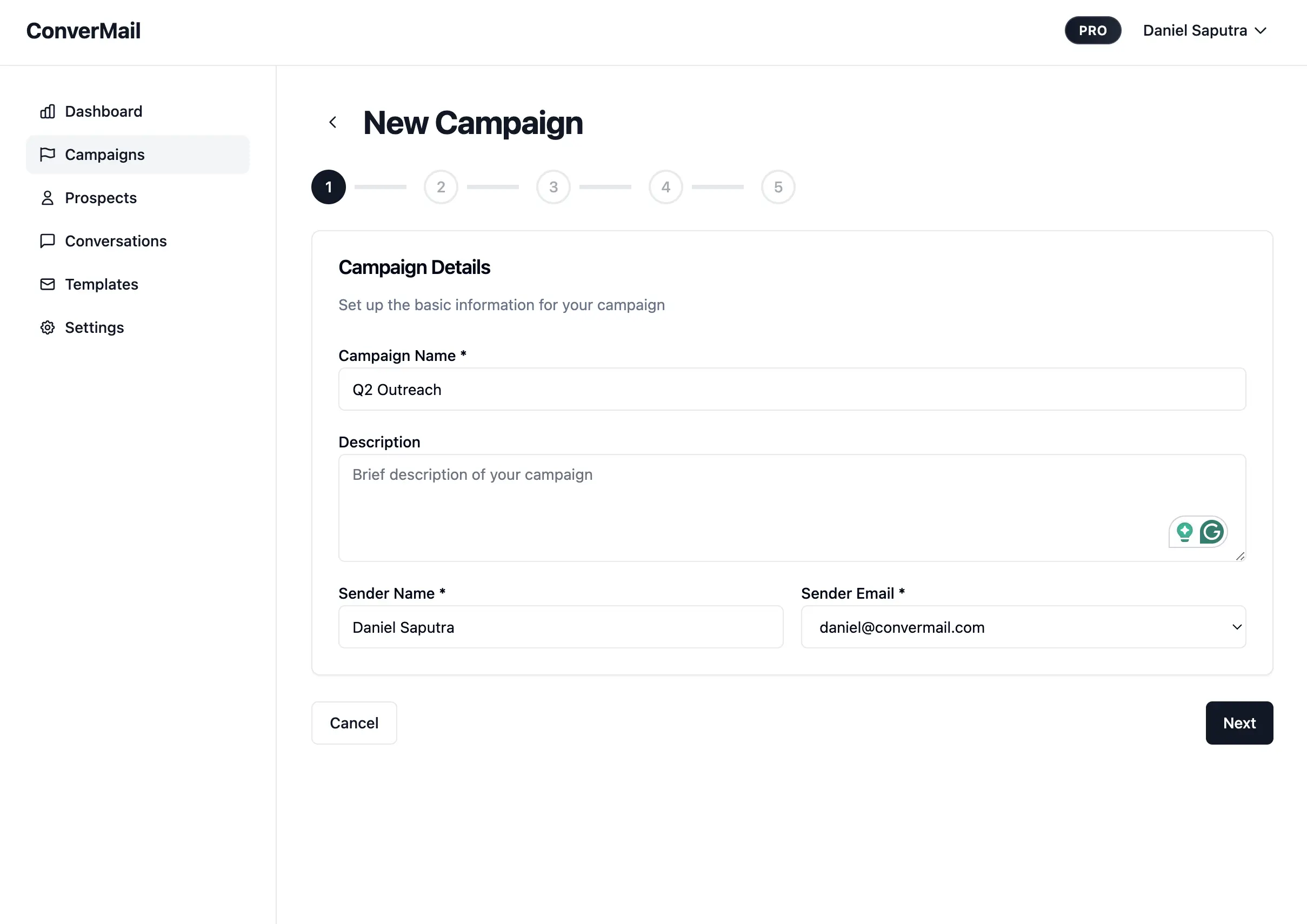
4. Monitor Campaign
After launch, monitor performance in Campaigns detail page. You will see sent, opened, clicked, and replied. Use this data to improve your next messages and timing.
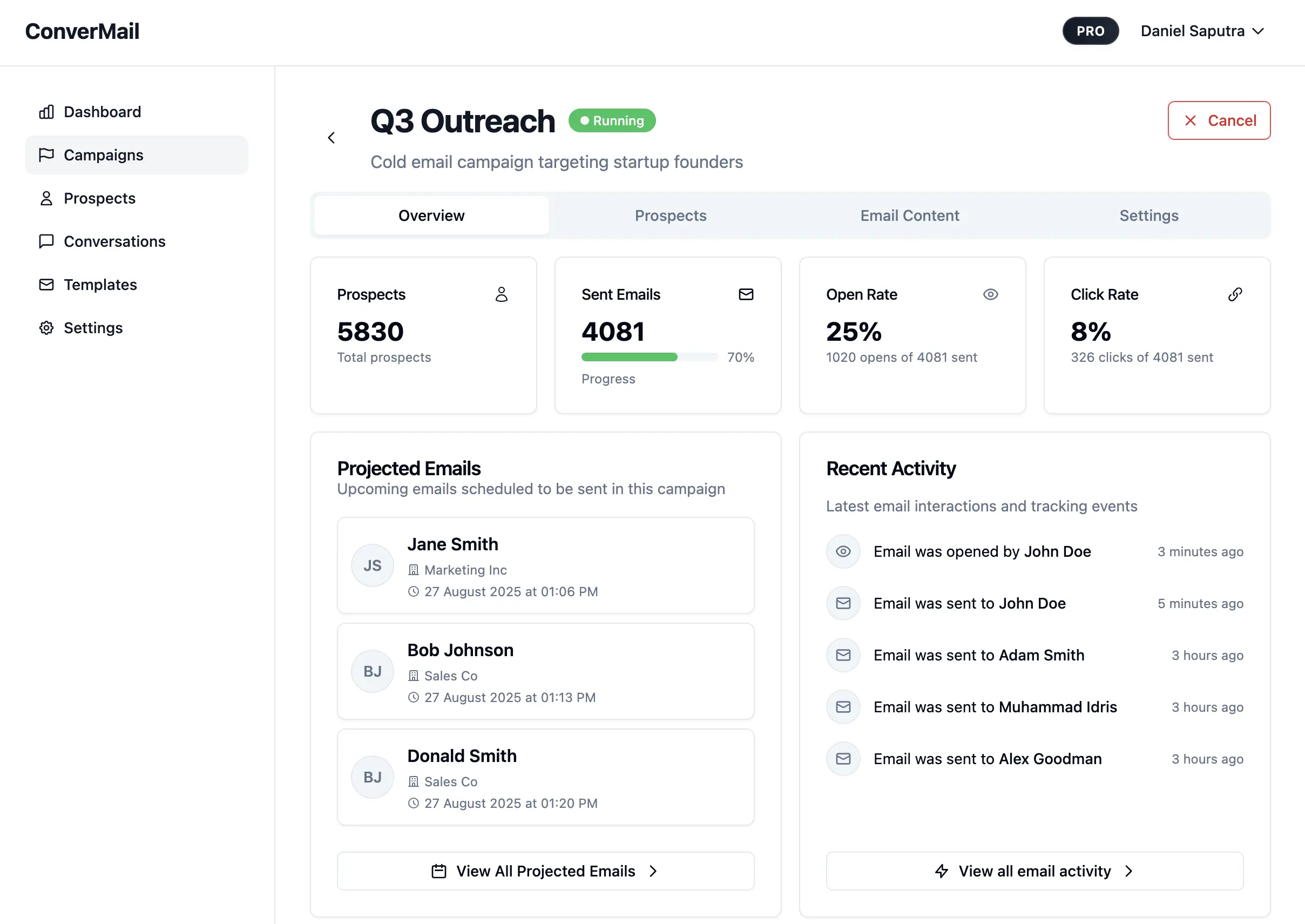
5. Monitor Conversations
Replies appear in Conversations. You can read and respond without leaving the app, and keep the full thread for context.
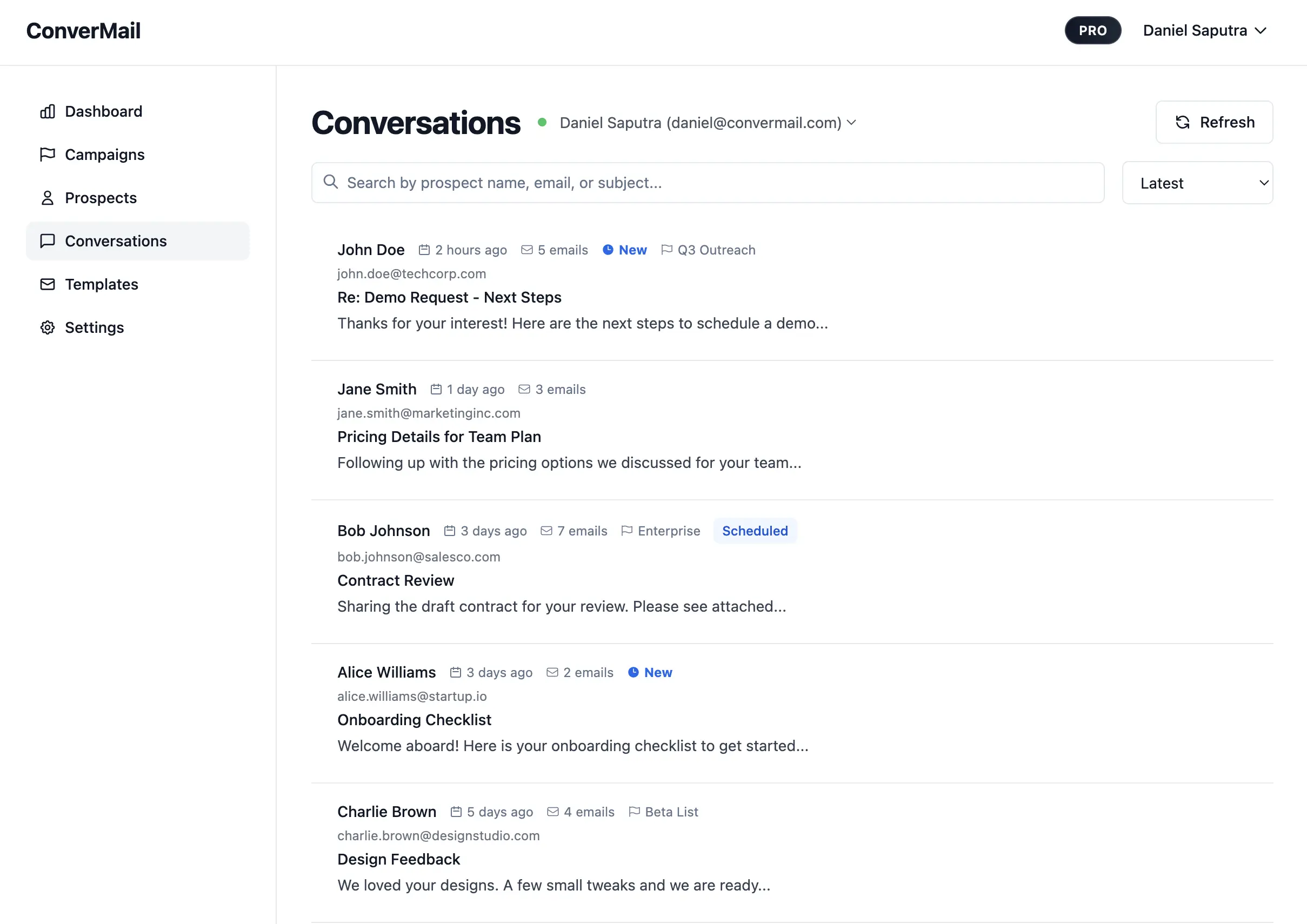
ConverMail makes it easy to grow your cold email outreach without manual work, since everything is in one place.
You can test what works, make quick updates, and reach more people while keeping your emails personal.
You can test what works, make quick updates, and reach more people while keeping your emails personal.